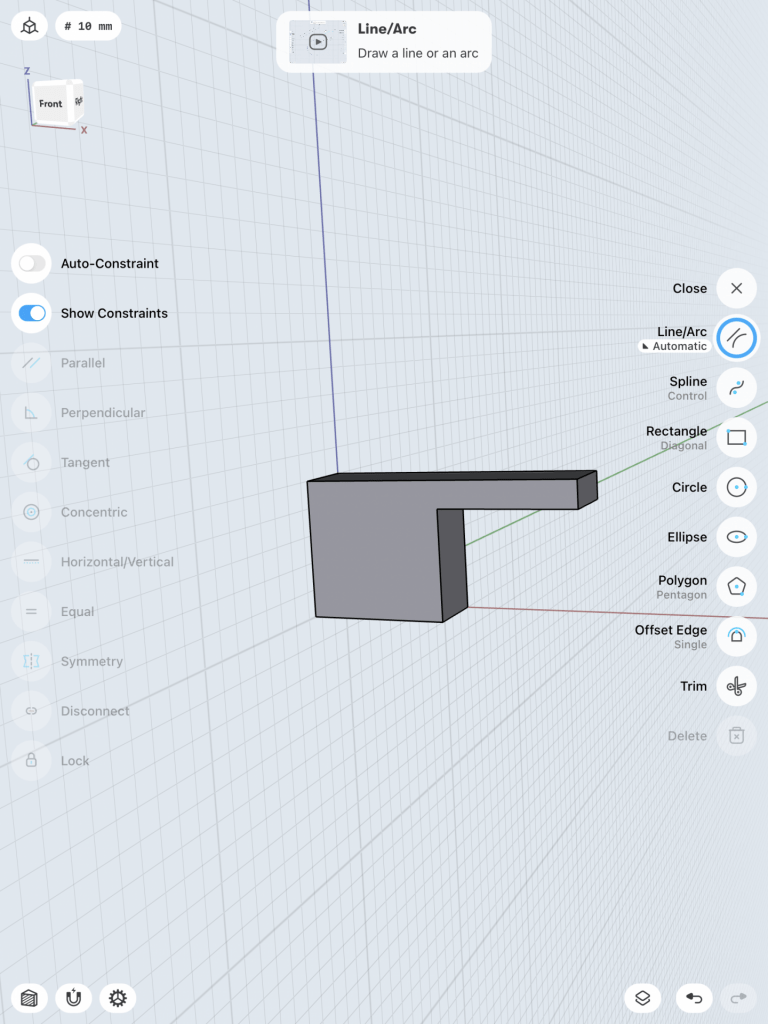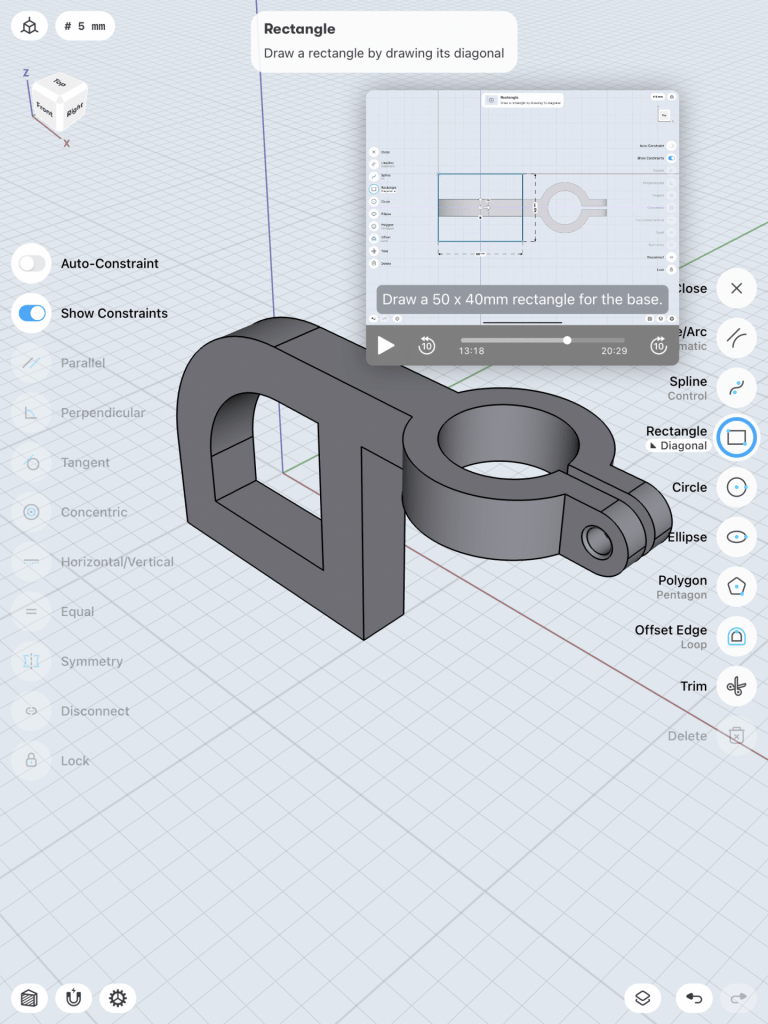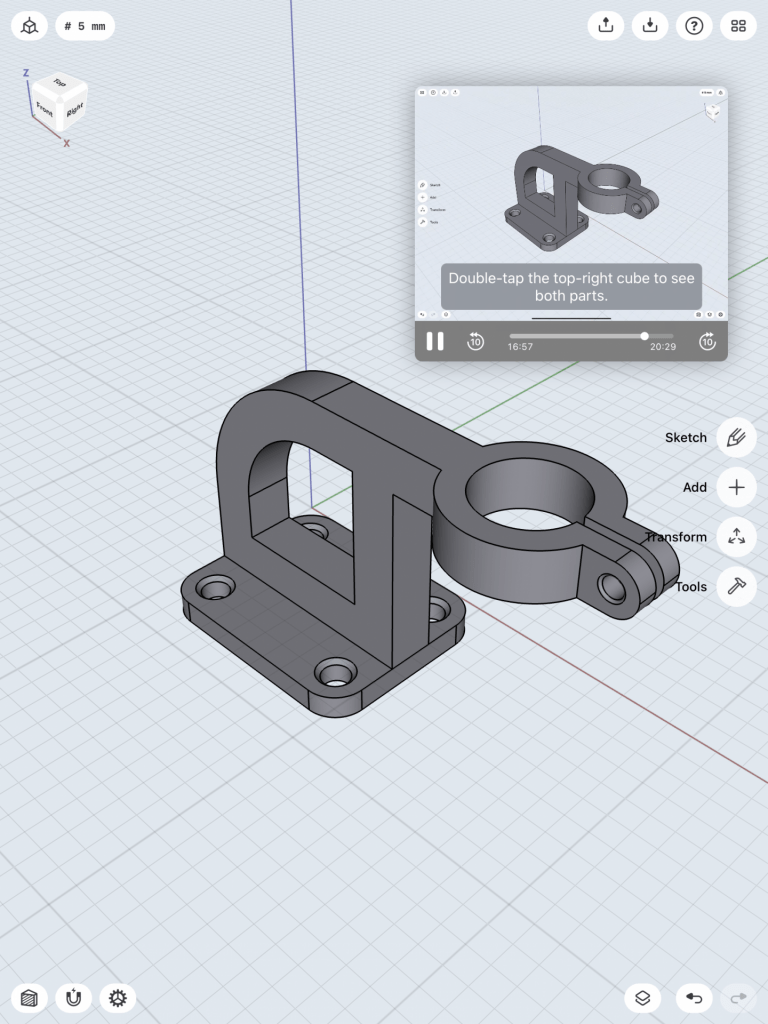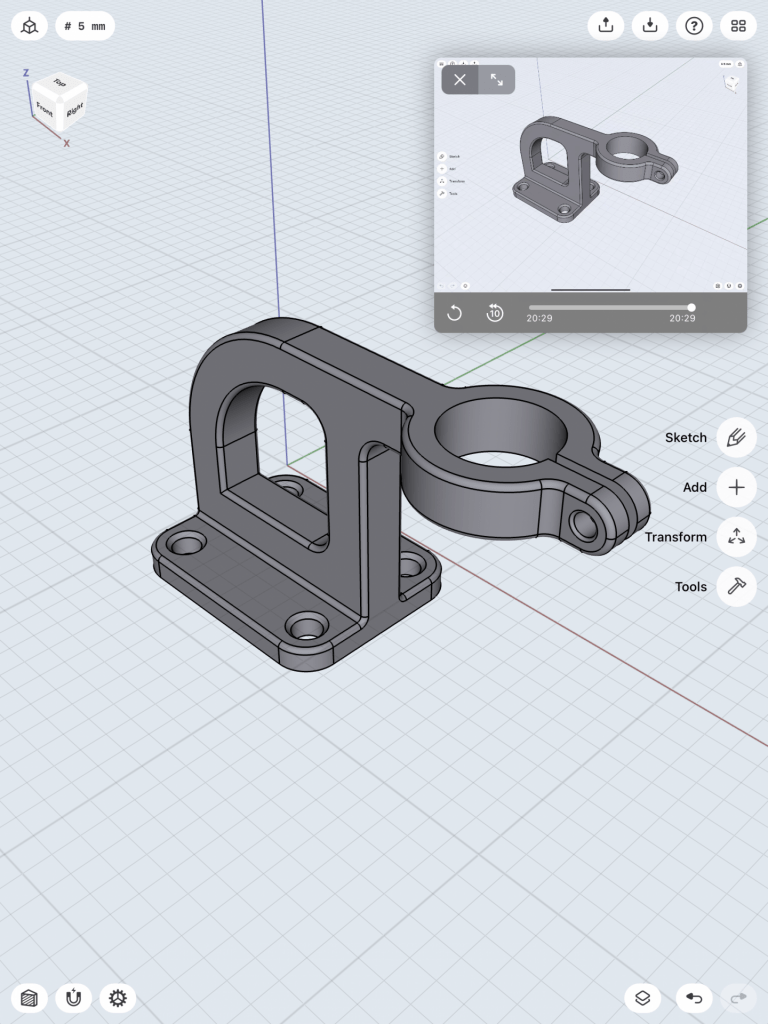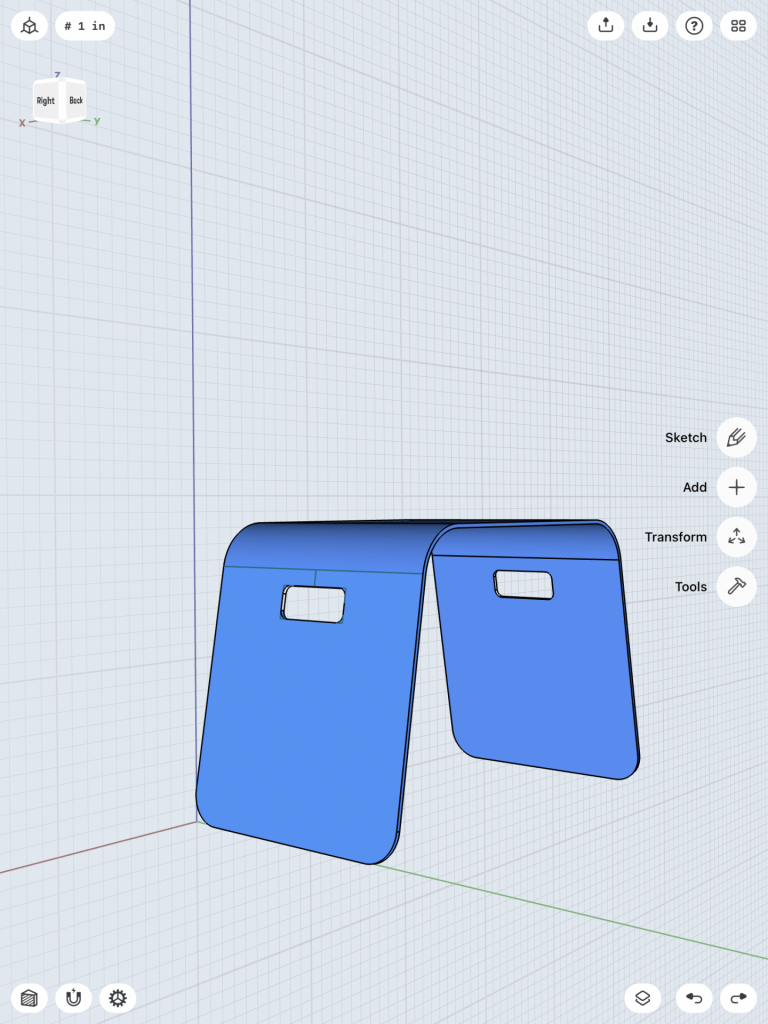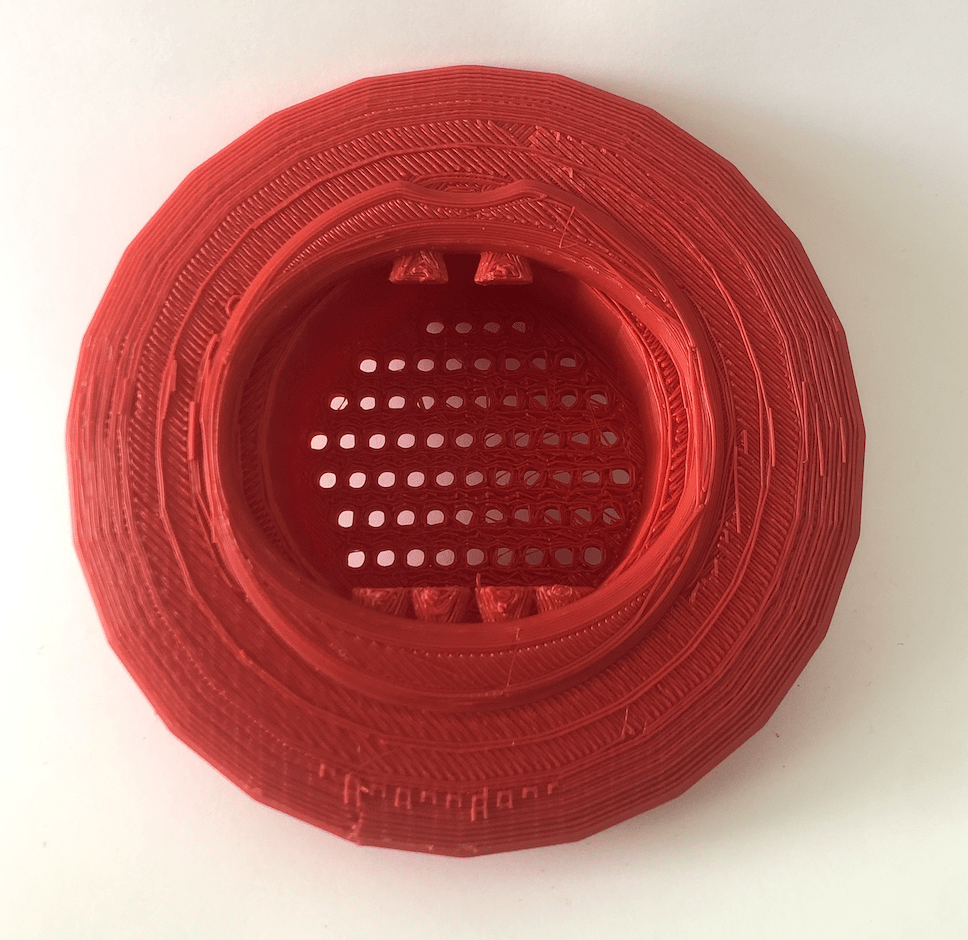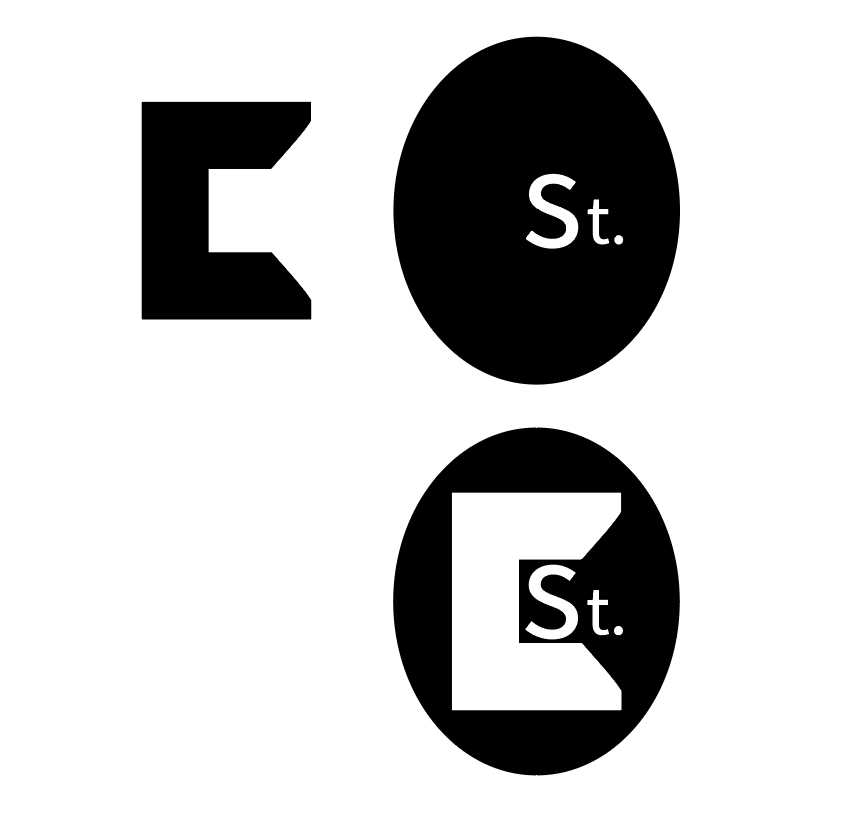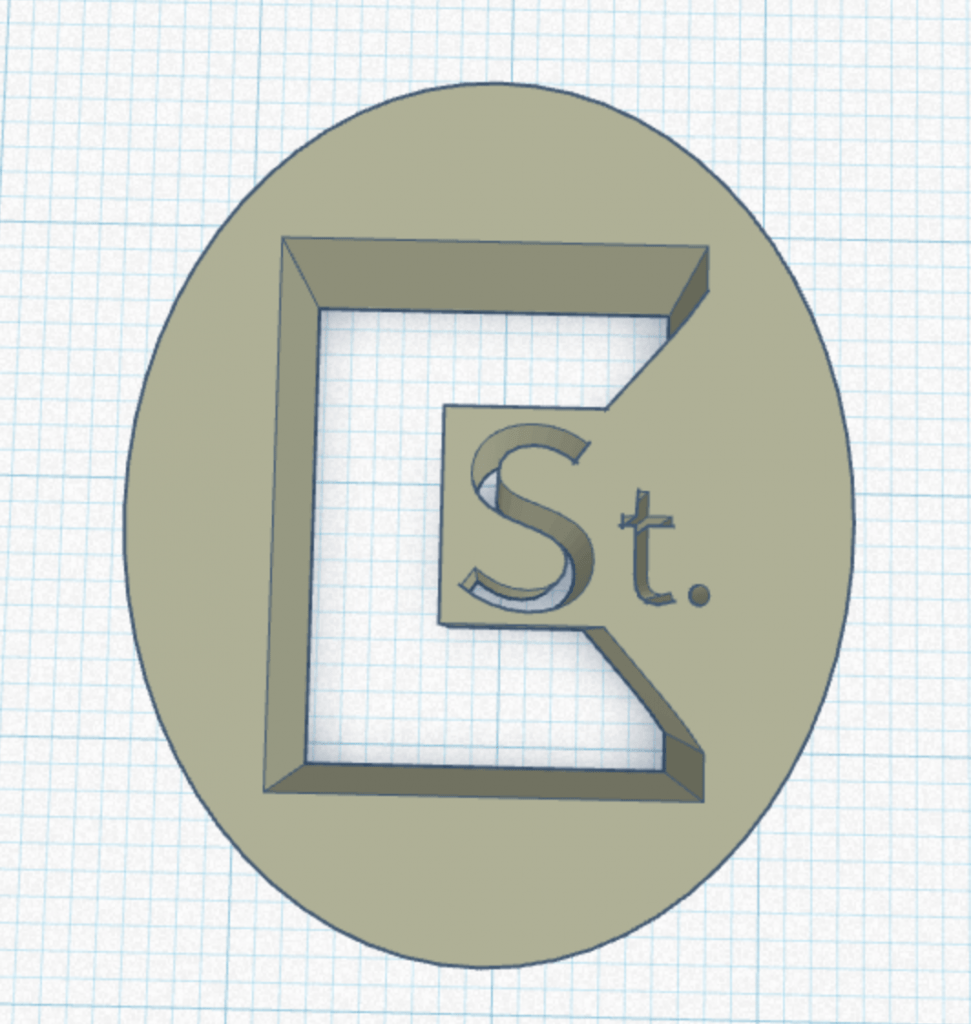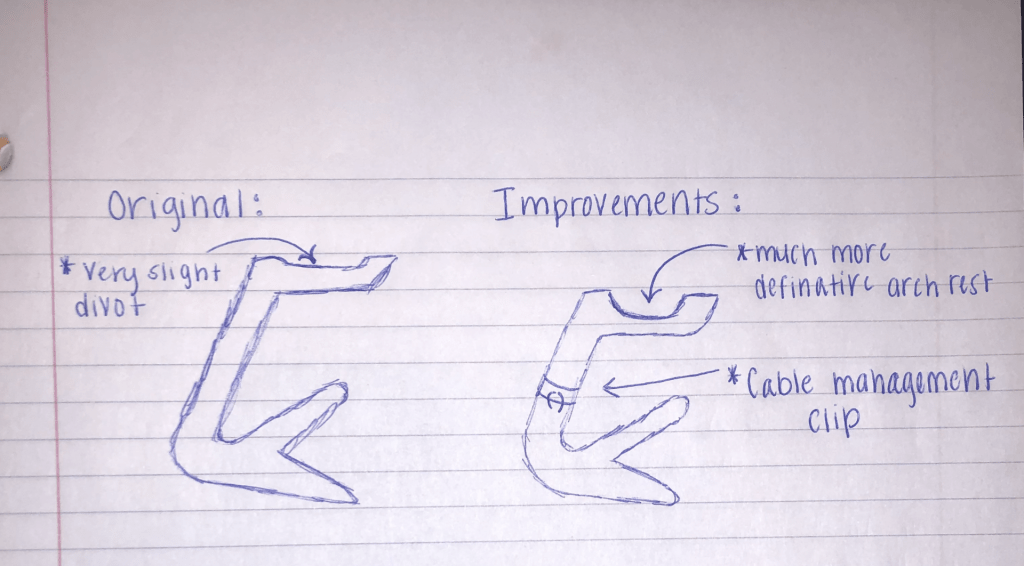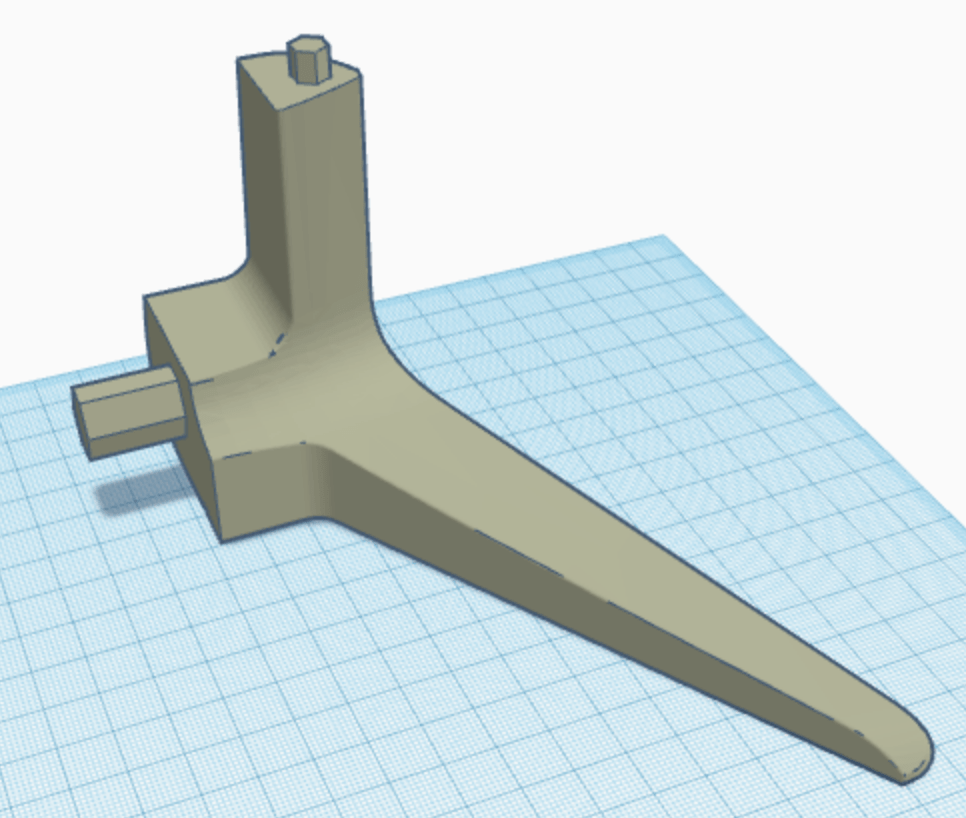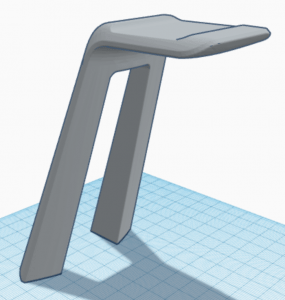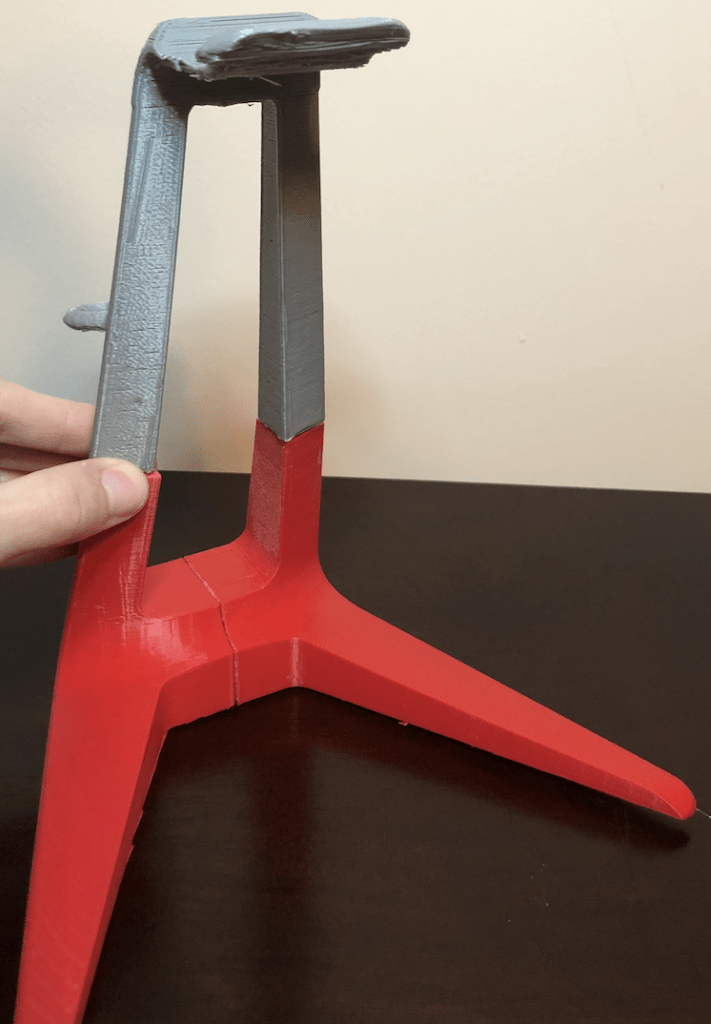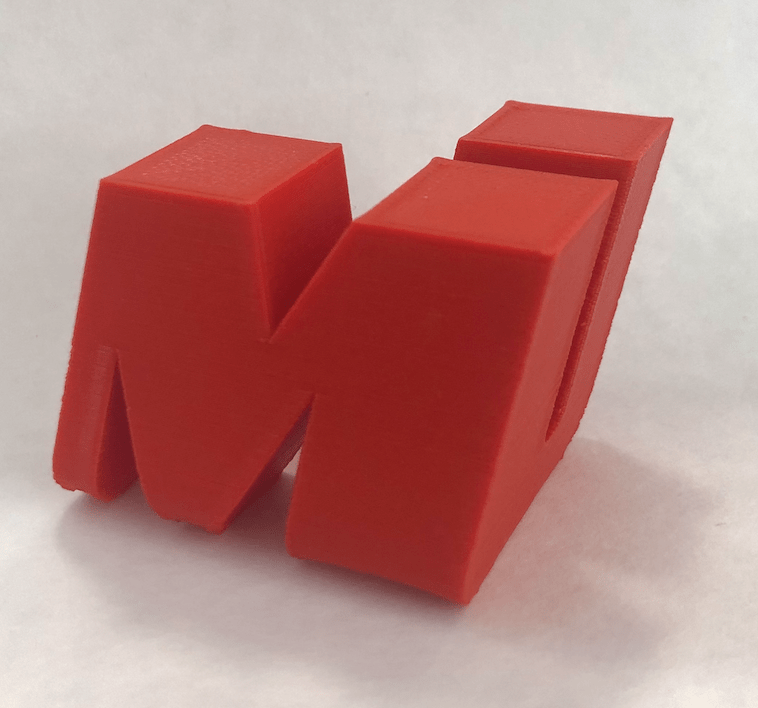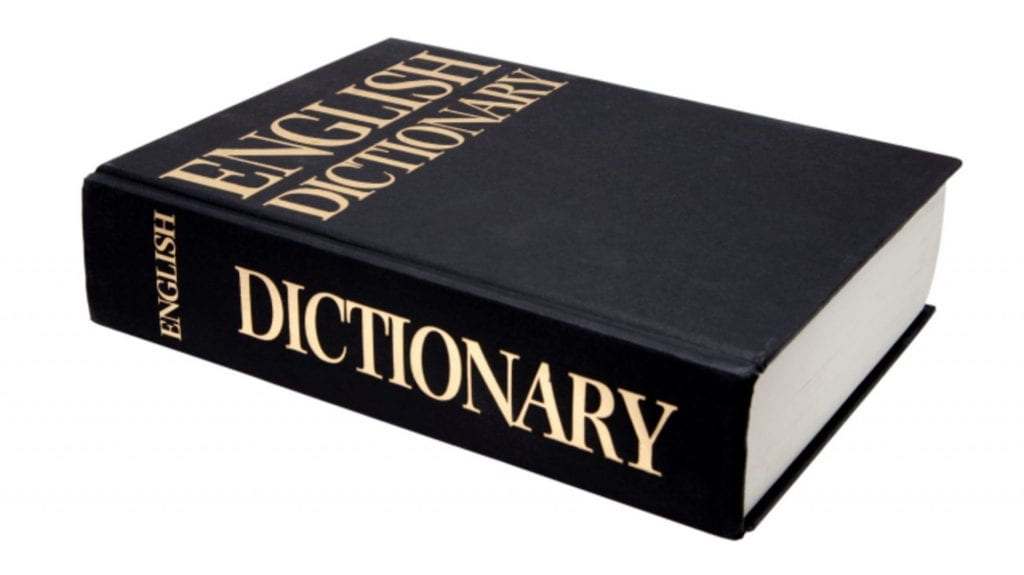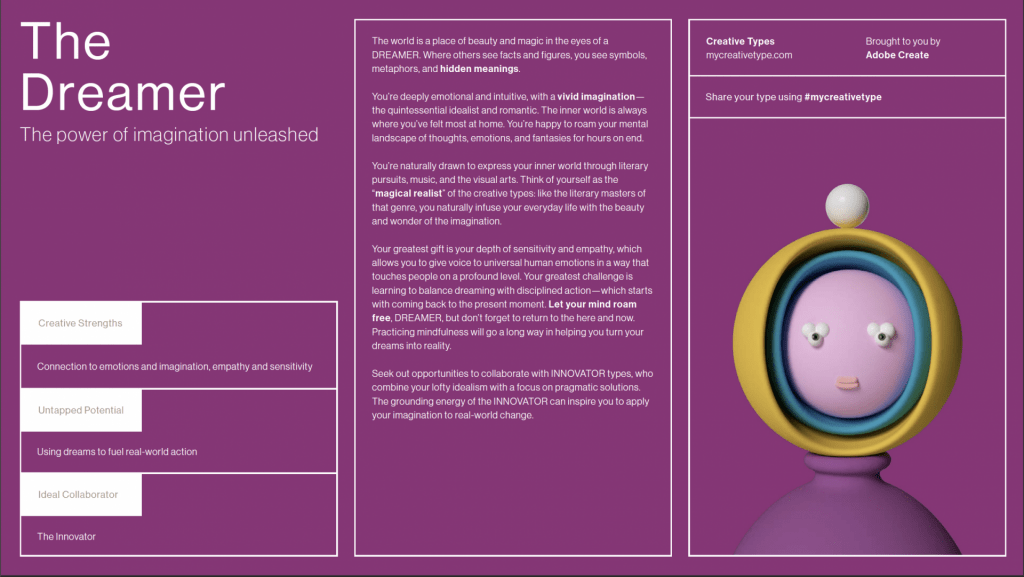Research and Concept:
For my story, I chose the letters “Tt” and “Yy.” I chose these because I feel as though there’s quite a bit of structure in them, but also room for creativity and room for change. For the “T” I think that the stems at the top are something I can’t ignore so for the most part I stuck with designing around what I could do and change while also preserving the integrity of the letterform. The largest part about letters and letterforms is what is communicated and while I want to create something cool and exciting, I also want to keep the original integrity in tact. Both T and Y are very similar so I want to keep the designs separate as the two deserve their own spotlight.
“T”-Inspiration:
“T”-Exploratory Sketches:

For the letter “Y” I wanted to do the same as far as preserving integrity, but I chose to be a lot more playful in these sketches. I feel like pushing and changing dimensions is something I will strive for in the finished product.
“Y”-Inspiration:
“Y”-Exploratory Sketches:

Iterations:
For my “T” design, I wanted to play around with the view from each side. I found this to be more difficult than I initially thought. My plan was to create the bottom right design from my sketches, however my dimensions were not working for what I wanted. At first I couldn’t get the angle right in order to fit all four sides. So then I moved to creating more of a platform to allow for more space (see image1). I ended up leaving what I had because it looked as though the T was getting too bulky. Which brings the project to what the viewer sees in the tinkercad iframe. I want to ideally create something that brings design to all four sides, not just the two it has now. Feedback is the next step in my process. Another design I tried can be viewed in image 2, this design was an effort to incorporate a lowercase t. If I did move forward with that design I would hollow out the lowercase t and make the same on all four side. Again, not entirely sure the direction I want to go yet!
For my “Y” design, I had hoped to incorporate both and upper and lowercase Y, but ultimately I chose to go with the puzzle design that is in my sketches. I’m not set on this design (reference iframe), I more or less just chose one to draw out. I feel like this is nice, but some of my other designs might be a better fit for the assignment. For more inspiration, I drew out a lowercase y, just to see if I’d like to incorporate it into a different way. The puzzle is nice, but I would Ideally like to push the concept further.
For my T print, I changed the design as I didn’t know exactly what direction I wanted to go in. This print turned out decent, I printed it multiple times during the iteration process. Each time I couldn’t get the gaps exactly right. Pictures show that by the wonky structure. I will be adjusting that for the final.
For my Y print, it went better than expected, but I printed with a raft which caused the back to be raised on each piece. As a result, the Y was wonky as well. For the final I will take that off and see how it works then!
Final:
For my final on my T letterform, I fixed the gaps so that it created enough room for them to be flush with one another. In addition, I scaled it to 65mm to follow project requirements. This print worked the best using a raft. Overall, I’m happy with how this turned out. I wasn’t too sure of what direction I wanted to go with it, just that I wanted to incorporate both an uppercase and lowercase T.
My final Y letterform stayed fairly consistent start to finish. The only complications I had were in iterations with a raft causing a lip that pushed the pieces forward when stacked. I made the simple decision to not use a raft and it worked like a charm. I also scaled this letter to 65mm. I’m also content with how this turned out!