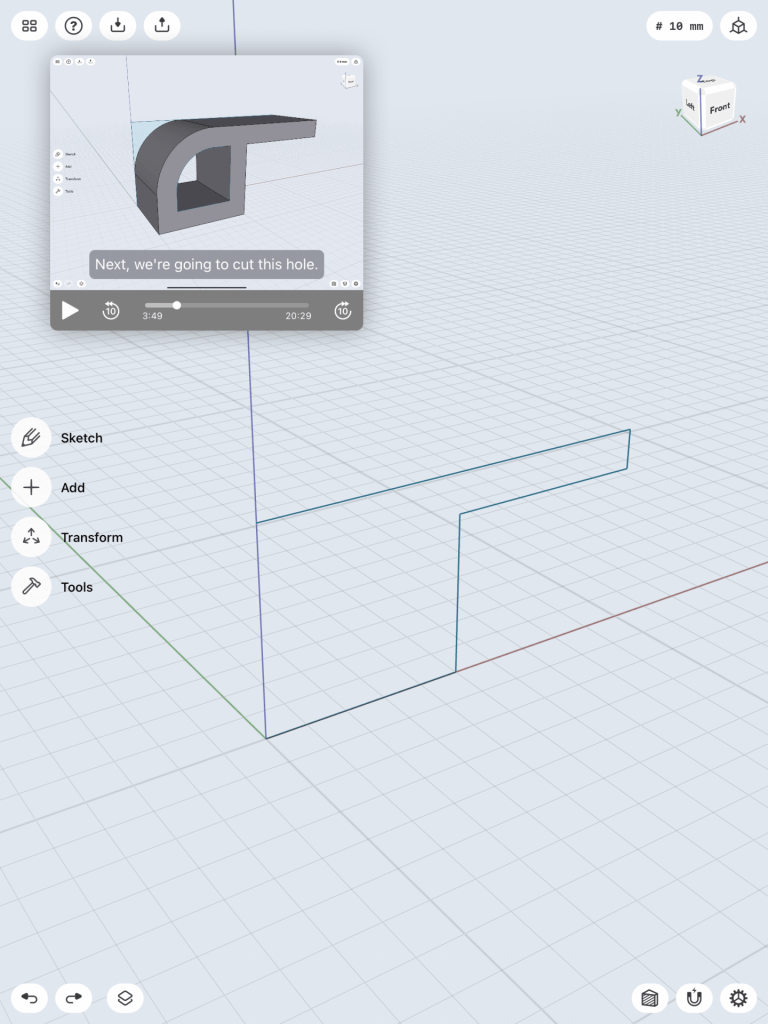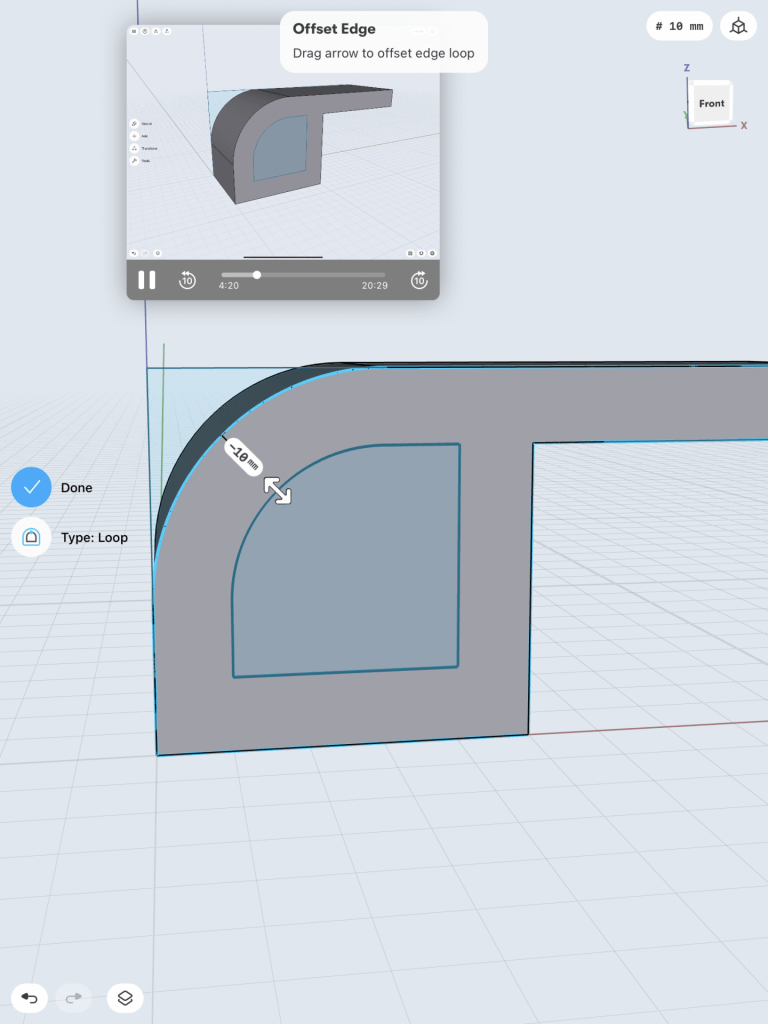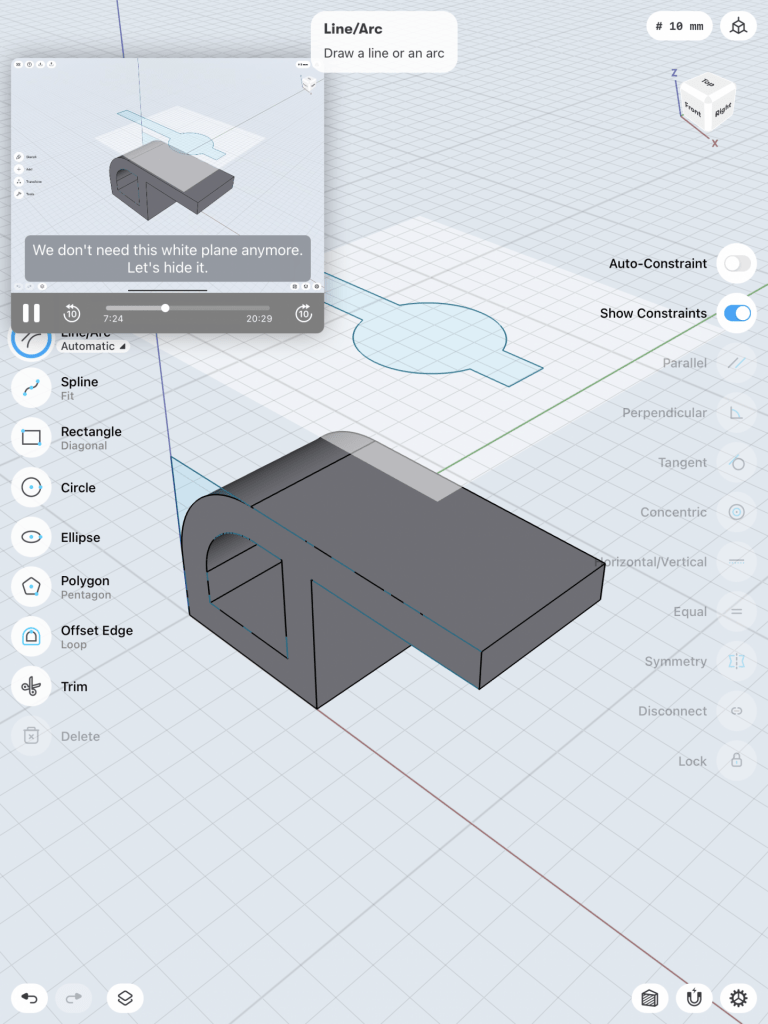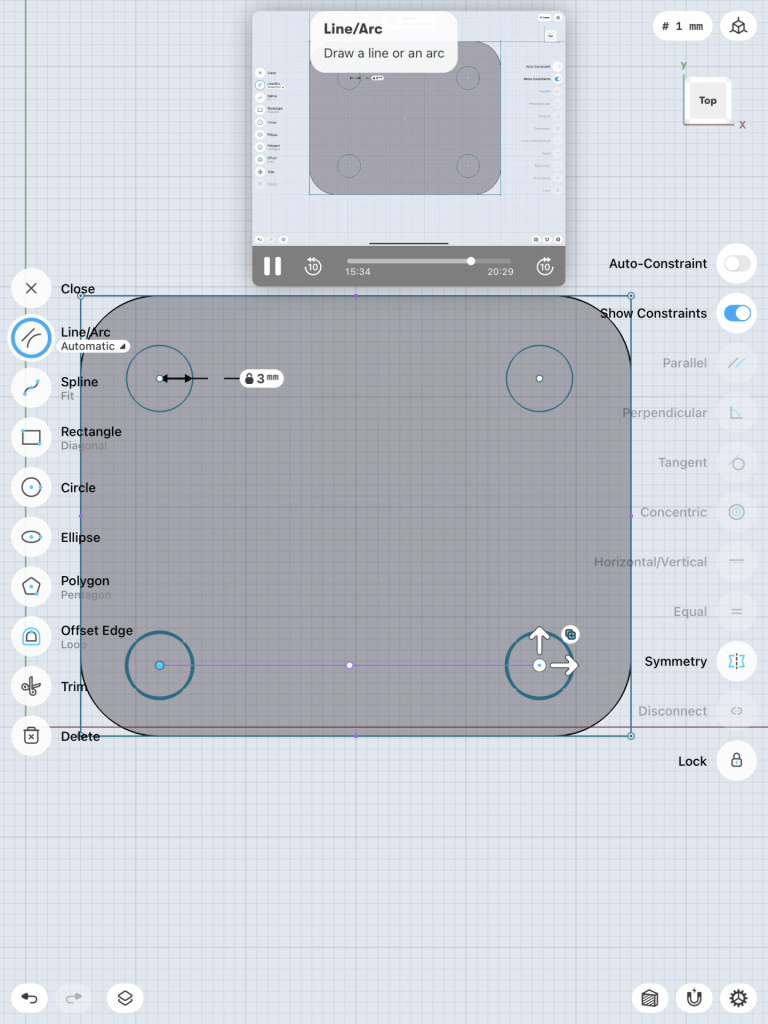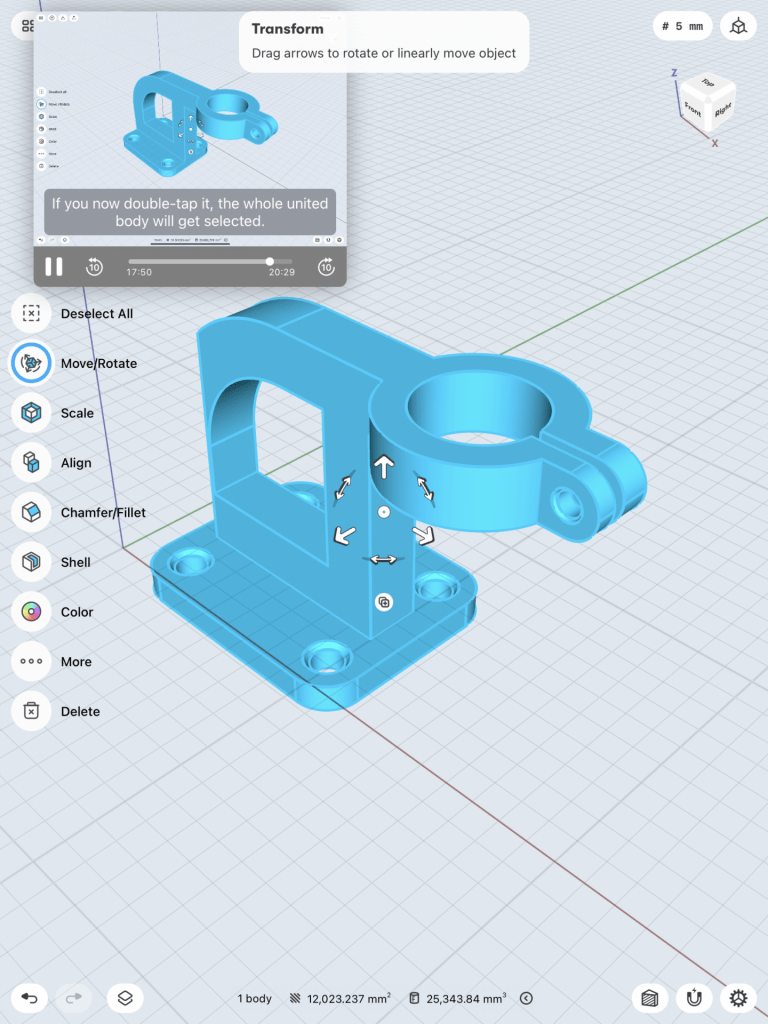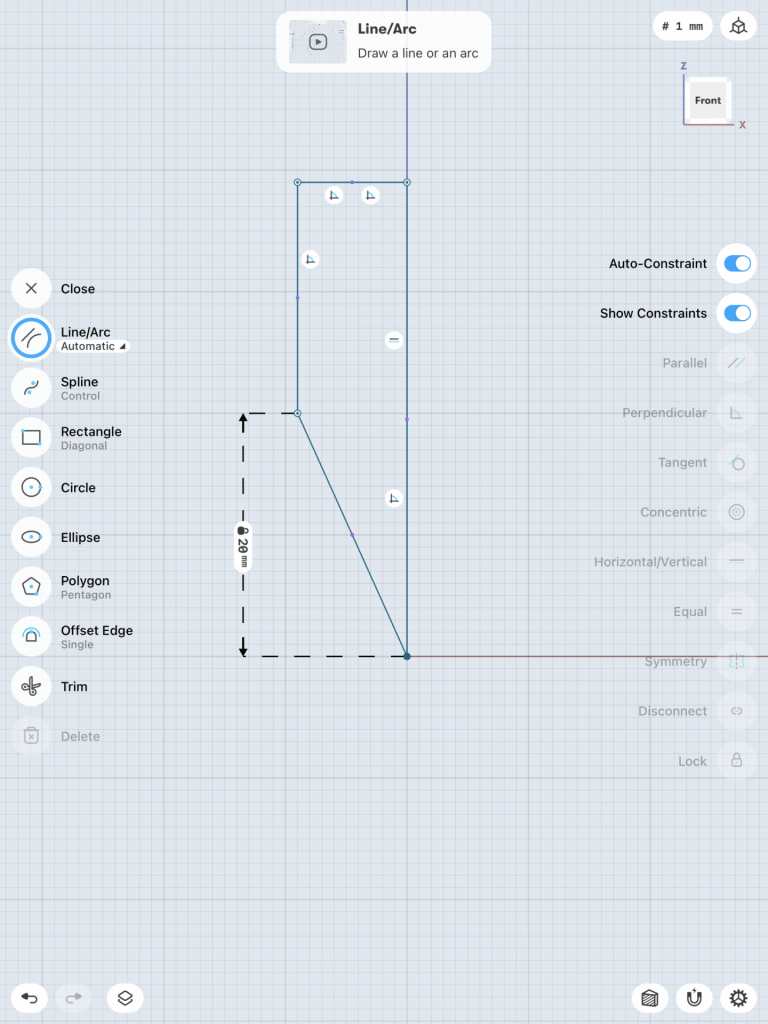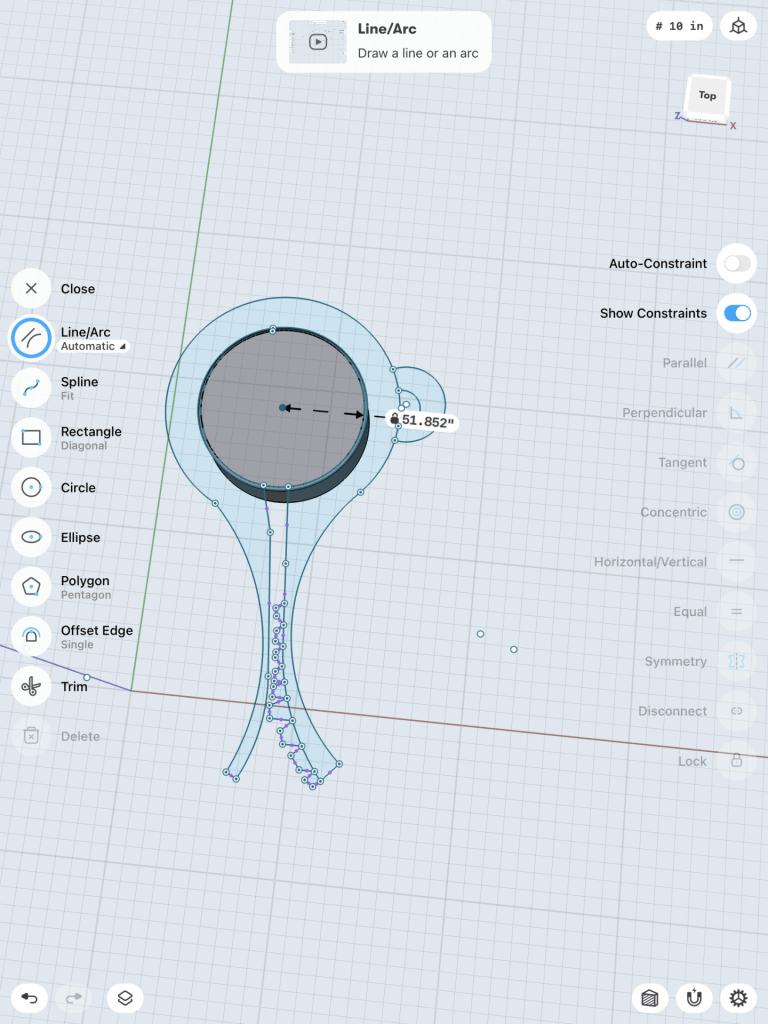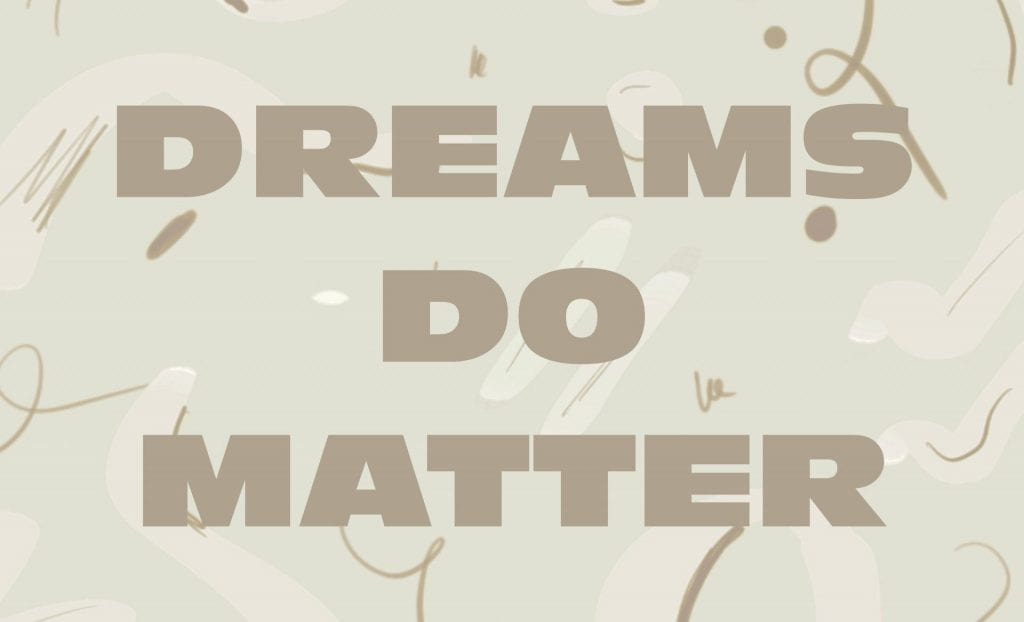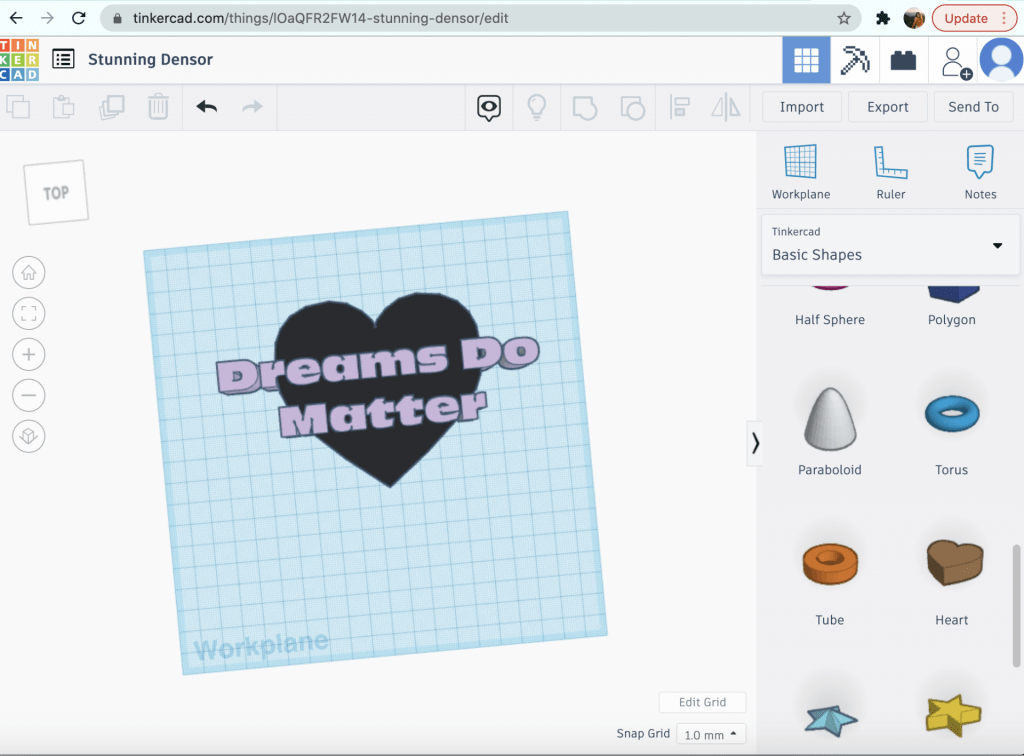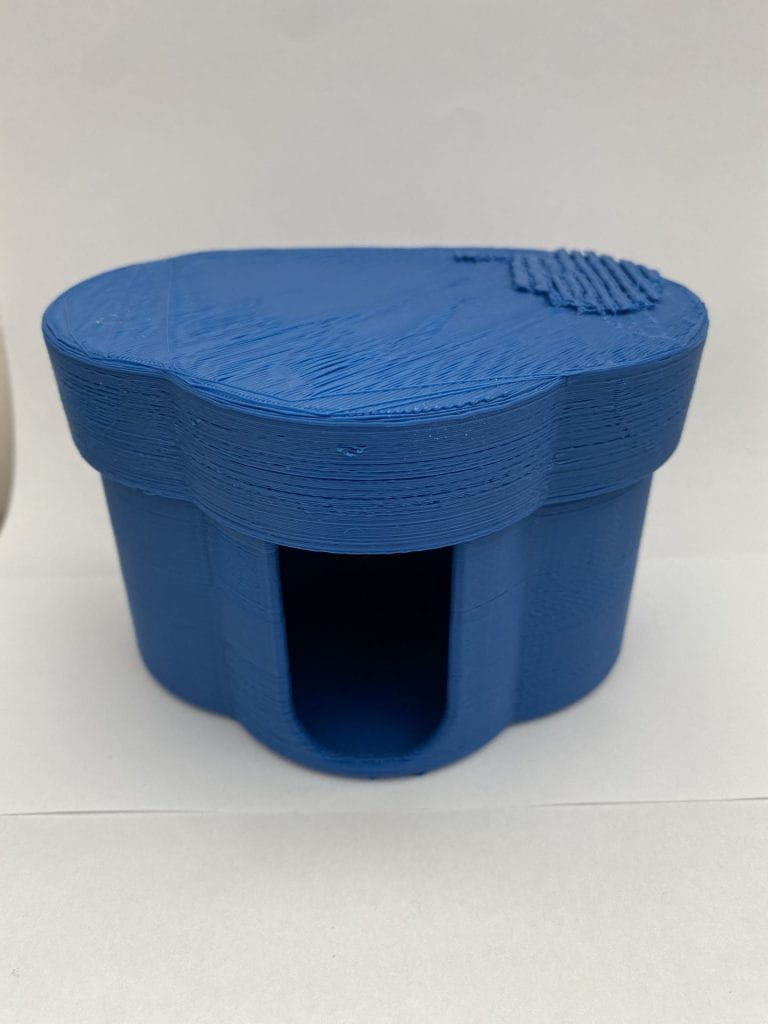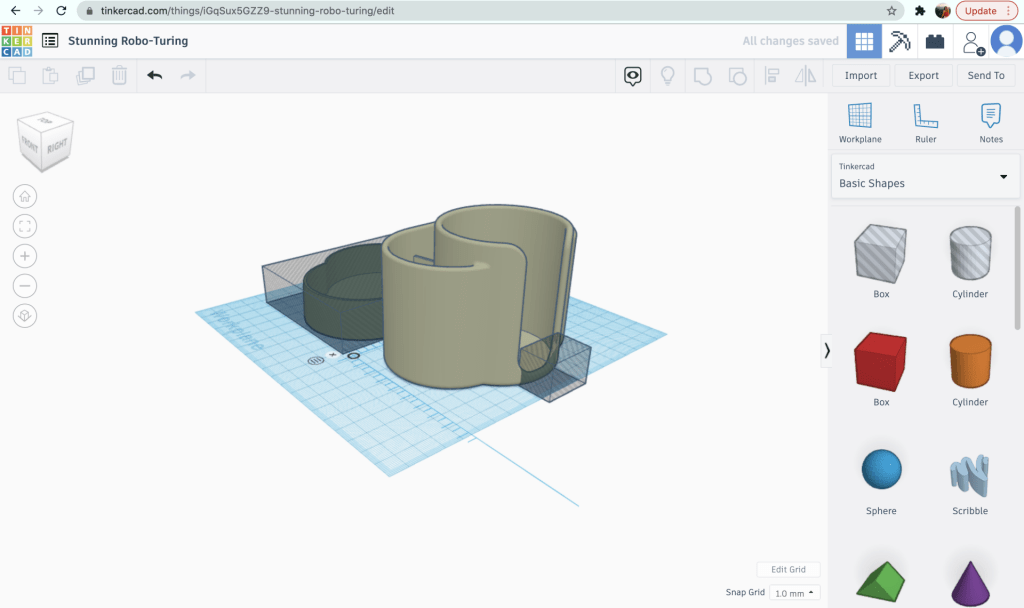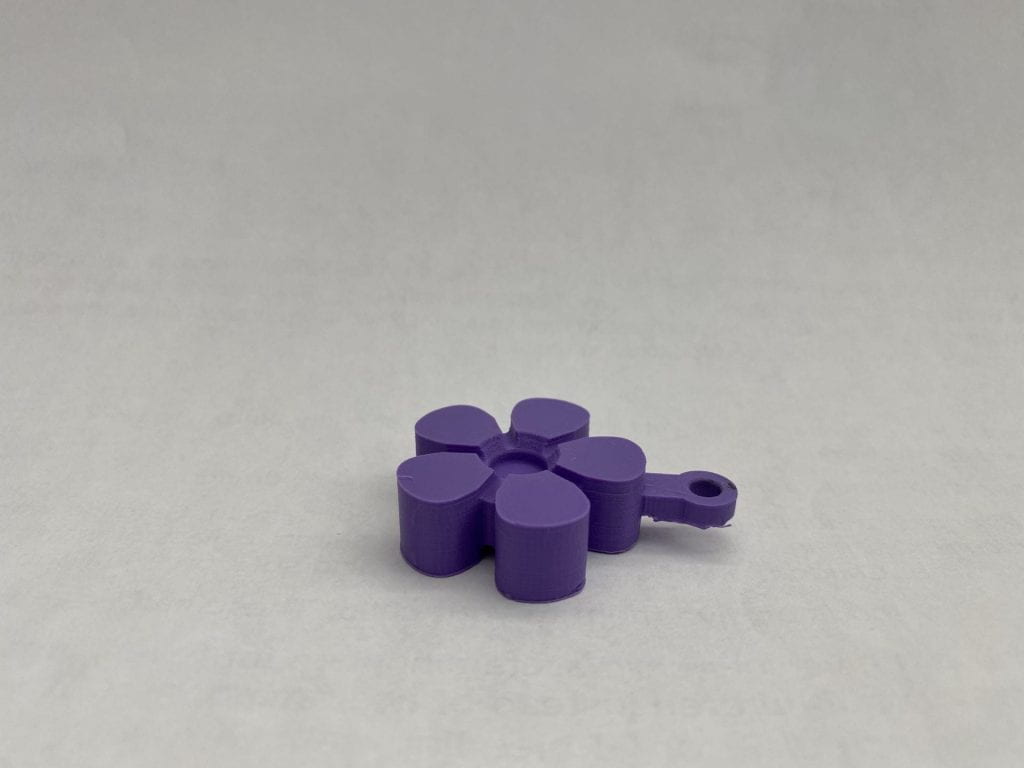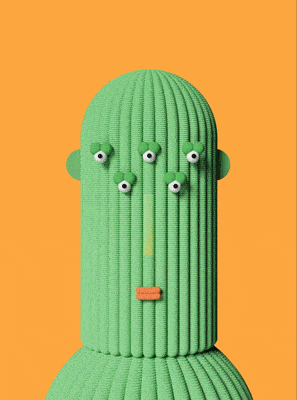Research & Concept
Letterforms are a very important part of culture. No matter how many different shapes and sizes a letterform can come in, it is still distinguishable by the human eye as to what letter it is. Letterforms can be made in 2d, 3d, or 4d and still have the same meaning to a person.
My first letterform that I chose as “f” I chose this letter because it is the initial of my middle name and I thought it would be a fun letterform to work with. At first it was very hard to find inspiration and I did not know exactly what I should be sketching. Once I finally got started I was on a roll and felt very good about my ideas.





These were some of the photos I drew inspiration from to create my sketches. All of them are very fun and interesting to me and I think I am going to have a hard time choosing a final idea.

I am happy with my sketches although it was hard for me to get across exactly what I meant in these sketches I am hoping that one of them comes to life the way I wanted it.
The second letterform I chose was “b” because it is the first letter of my last name. These ideas did not come as easy to me. It was hard for me to see all that could be done with its shape unlike the “f”. I am not particularly happy yet with any of them but hopefully I can come up with something using what I have planned already. Below is some of the inspiration I used.





Here are my sketches and as I said before I am not very fond of any of them yet but hopefully over the next few days or when I am designing on Shapr3d I will come up with something better than what I have. So far, this has been a little more difficult than I thought I would be but hopefully I will be satisfied with my final products.
Iterations
For my first iteration I modeled the letter “B” This one did not turn out exactly how I planned but I think I like it better this way. I did not originally plan to have a hole in the middle of it but in order to shape the curves on the “B” and extrude the faces I could not figure out a better way to do this.
I actually ended up enjoying the contrast of the hole in the center makes to the extrusions in the upper and lower parts of the “B”. I am definitely open to critiques on this one and still want to figure out how to make it the way I originally planned and see if I like it better.
My second iteration was for the letter “f”. This one was a lot harder than expected but I think it turned out decent.

I had to sketch the f and extrude it then I chamfered all the sides until it was completely round. Then I had to take it into tinkercad and add parabloids to make the spikes around it. The spikes are not exactly how I would like them and I am not sure if the “f” is shaped correctly, there may have been an easier or more efficient way to make it so I am going to keep working on it.
Overall, I am super happy with how my iterations are looking so far!
Final Prints
Unfortunately one of my iteration for “B” that I turned in as my final print I do not have a photo of. I do have a photo of another iteration of “B” that is not as good due to the infill density being off but it is not horrible.
I ended up adding a small block to the bottom in order to help the letterform stand up but I did not take into account the weight from the extruding centers of the “B” so it was uneven and very hard to get to stand straight. My final letterform of this that I turned in was the same exact thing but the infill density was lower so the print came out much better.
For my letterform “f” It actually printed very well on my first try but I tried to make it stand on the spikes but my first try did not work. I then printed it out again and added a fourth spike to the bottom but unfortunately it was too short so I then needed to sand down the other spikes to make it even. This helped a little bit and now it can stand up but only when it is placed perfectly. There were a ton of supports and rafts that needed to be removed from this print but it was worth all of the struggle of clipping them off.

Overall, I am very proud of how my letterforms turned out. Making them completely on Shapr3D was definitely a challenge but they turned out almost perfect. Had I had an easier time getting back and forth from printing and doing it in time I definitely could have made these letterforms perfect.