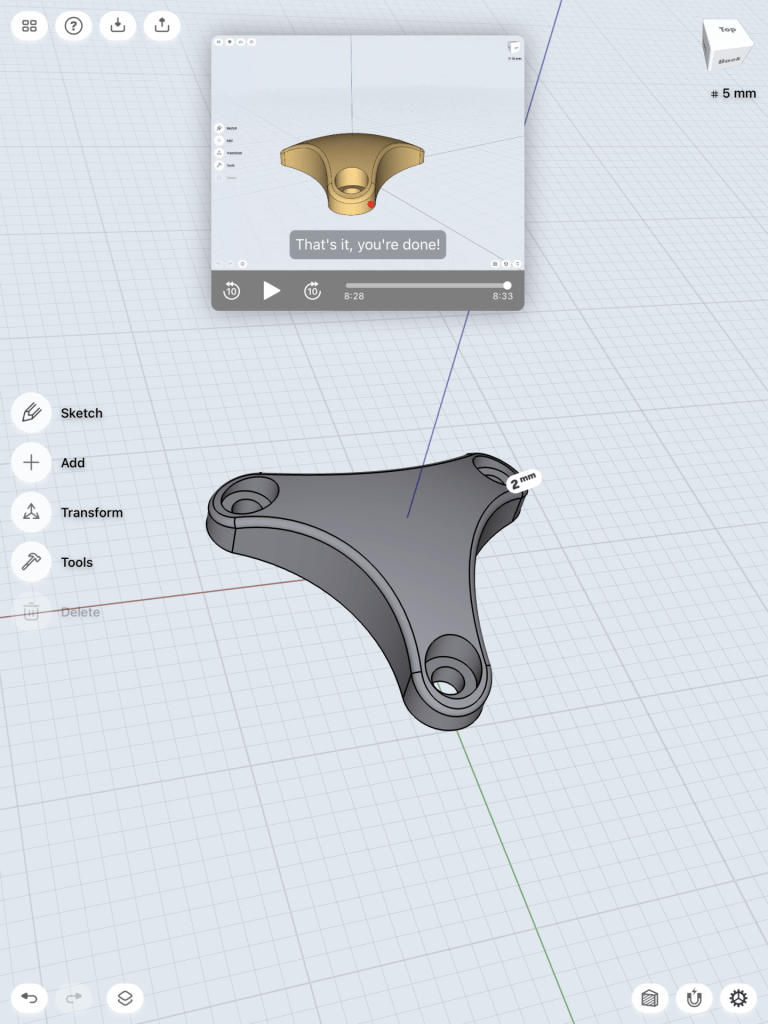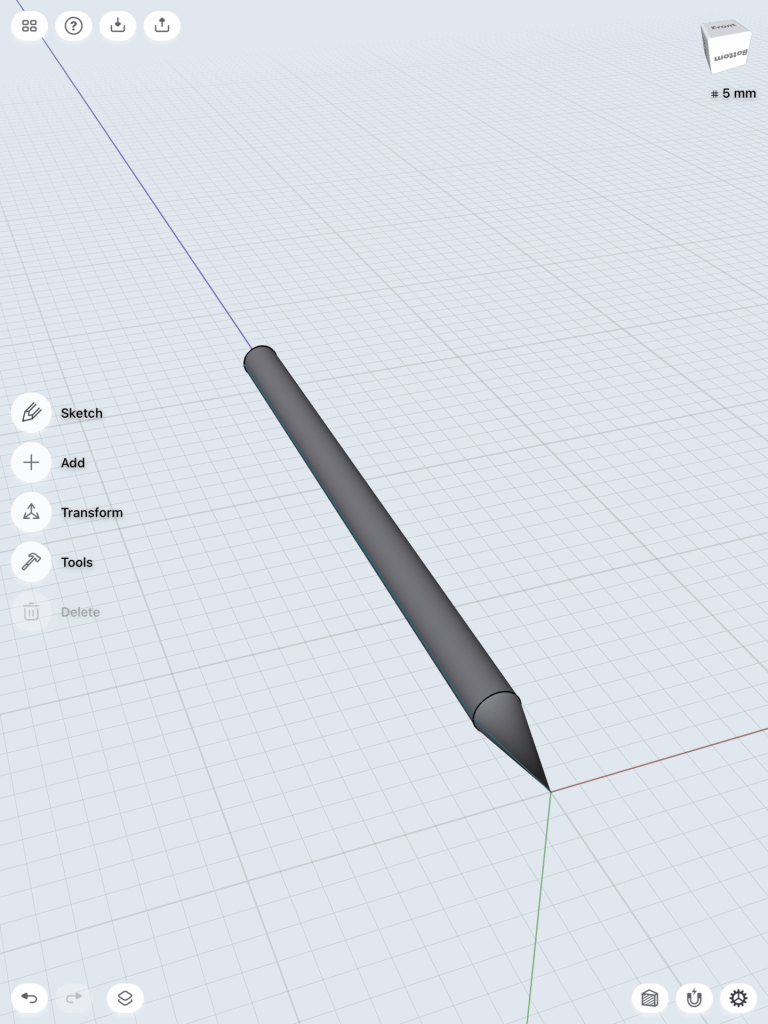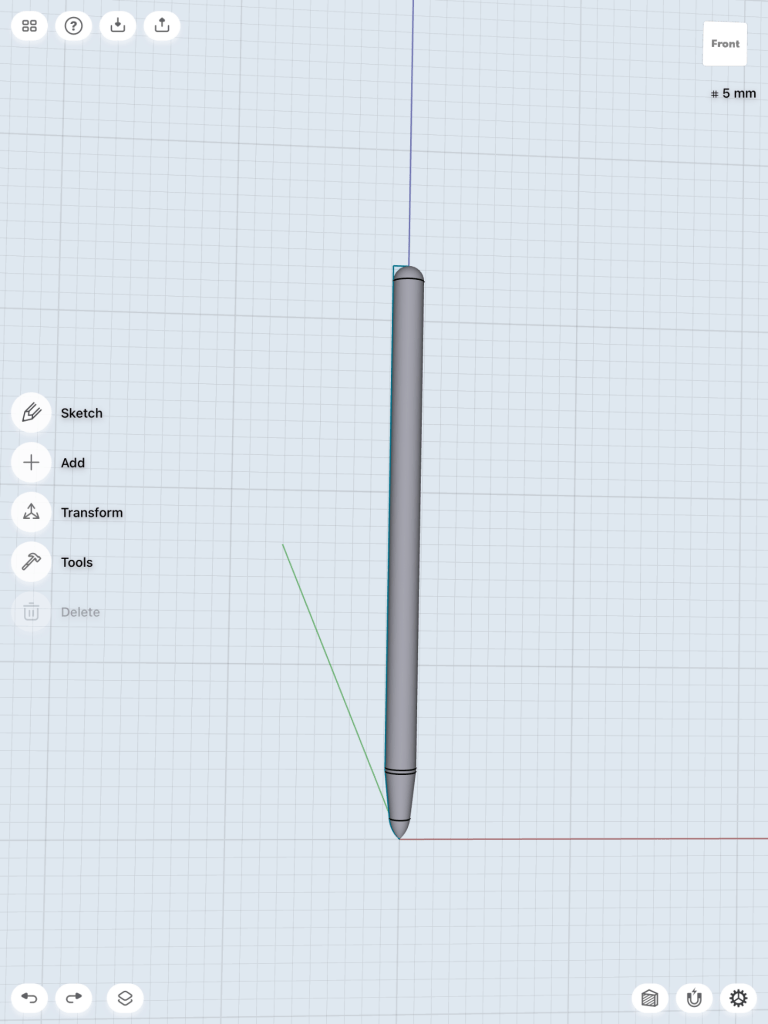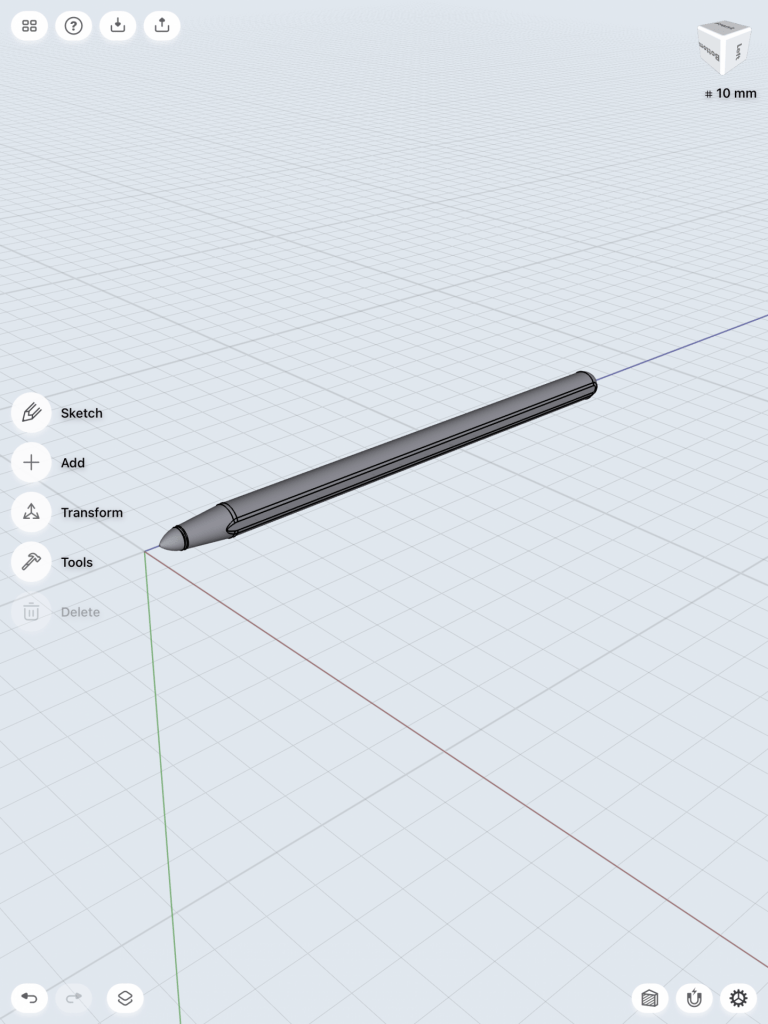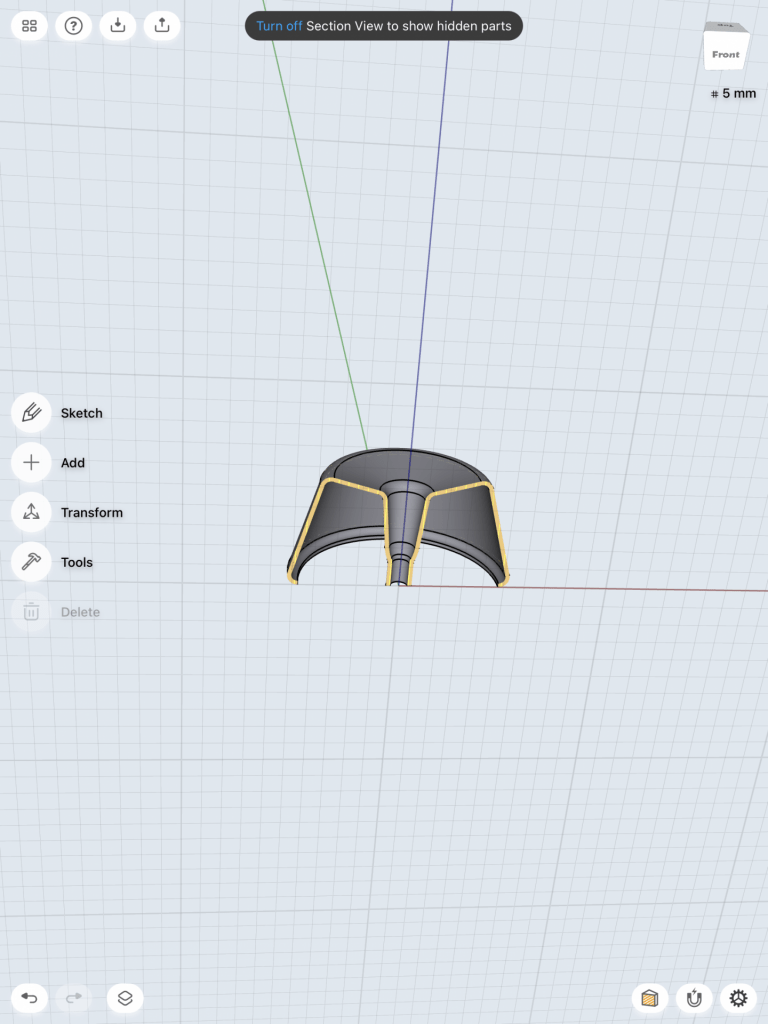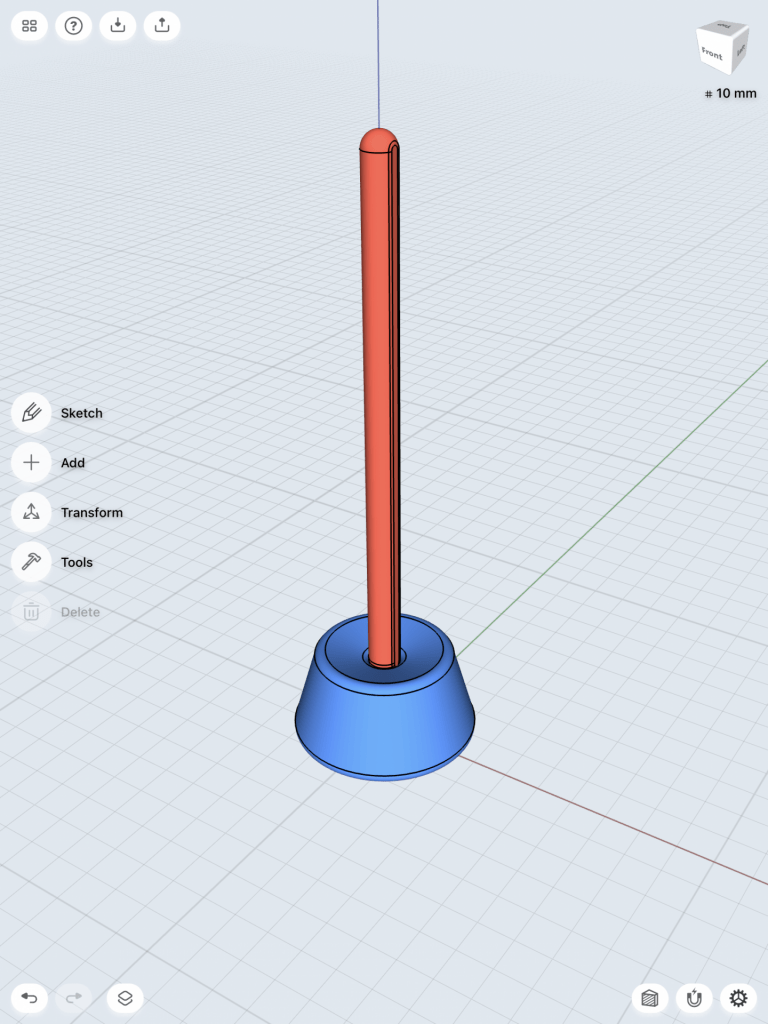Bracket
To begin learning Shapr3D more in-depth, I followed the “Model a Triangle Cap” tutorial within the app. This was very helpful in learning how to use the apple pencil to create sketches and turn them into full three-dimensional models. There were a few times where the software did not work as I was expecting, and I had to restart to get it to recognize my sketch as a closed shape. After trying again, it worked properly and I was able to finish the model.
Stylus and Base
For this model, I followed the “3D Modeling a Stylus & Base on iPad” video tutorial. I was surprised to see that the process of modeling a stylus was more complicated than I had expected, however this was likely due to the fact that I was still getting used to the software. It was very interesting learning how sketches can be revolved around an axis to quickly create a 3D shape. There were again a few places were the software was not working exactly as it was in the tutorial video, but I was able to use workarounds to achieve similar results.