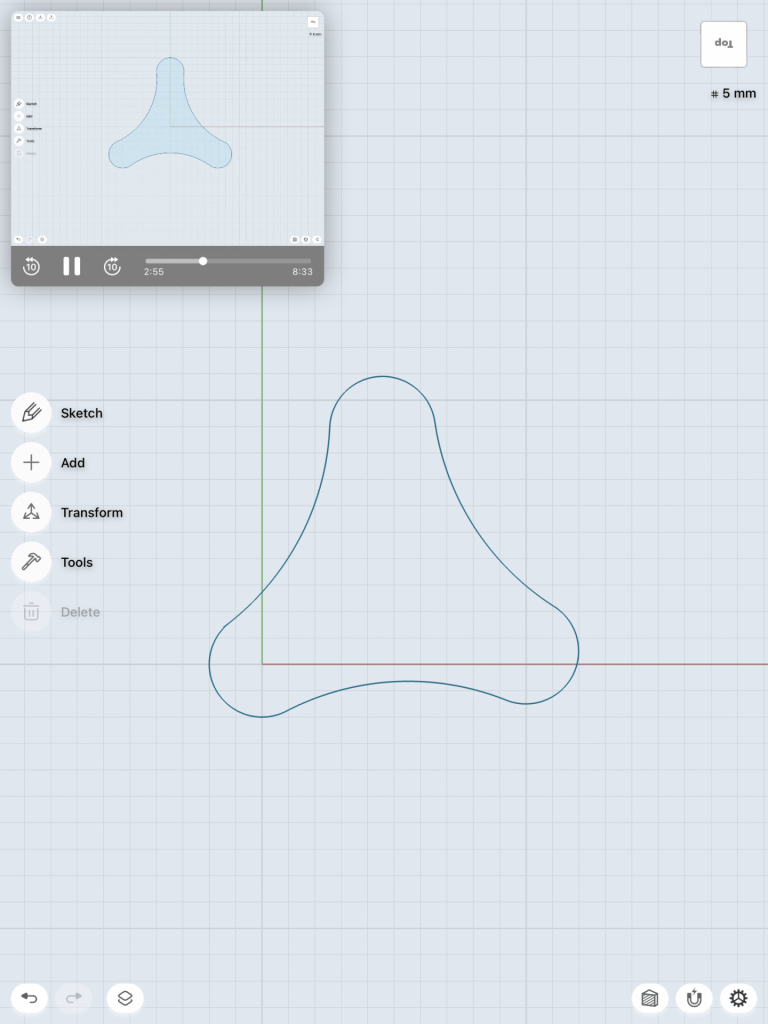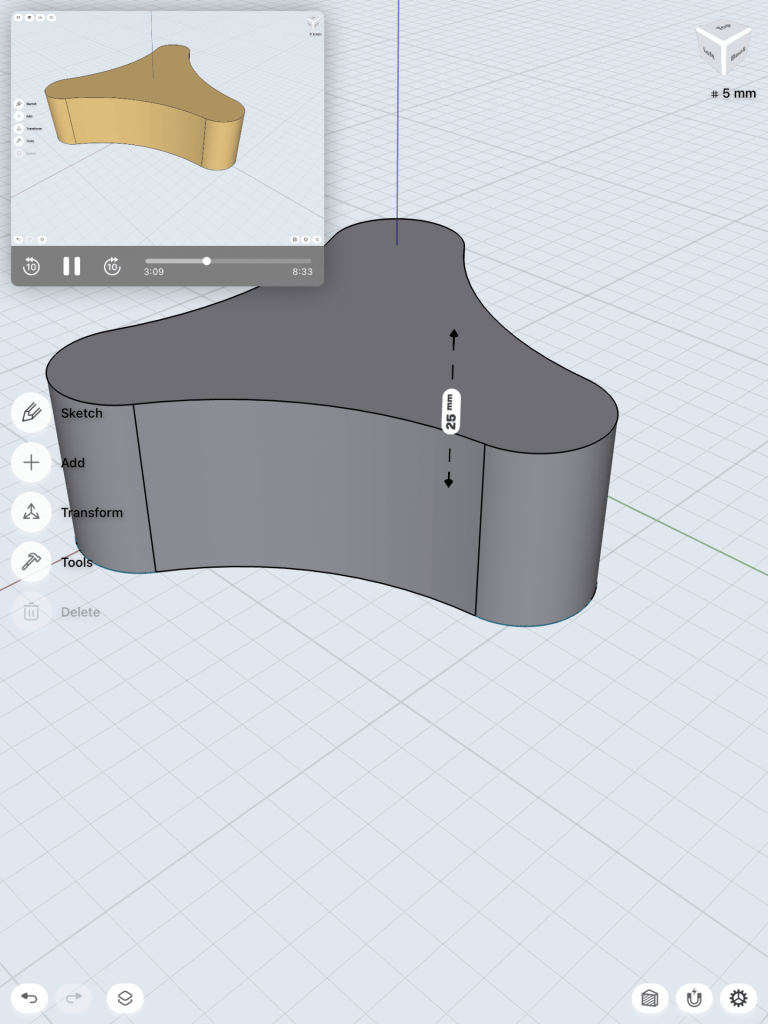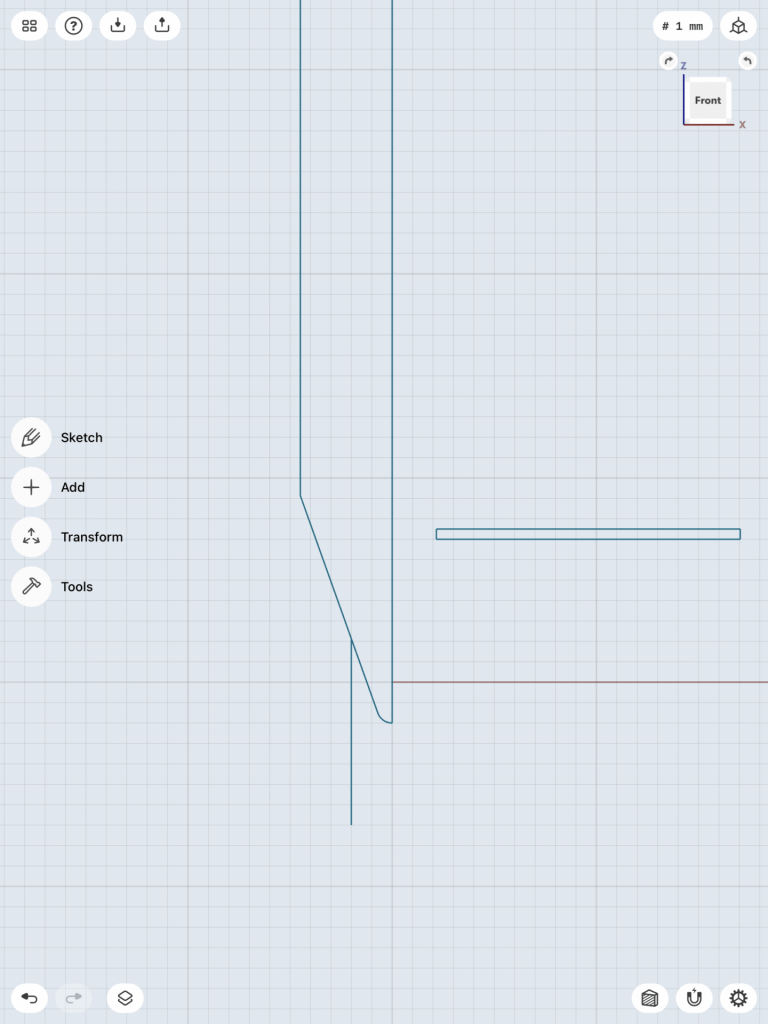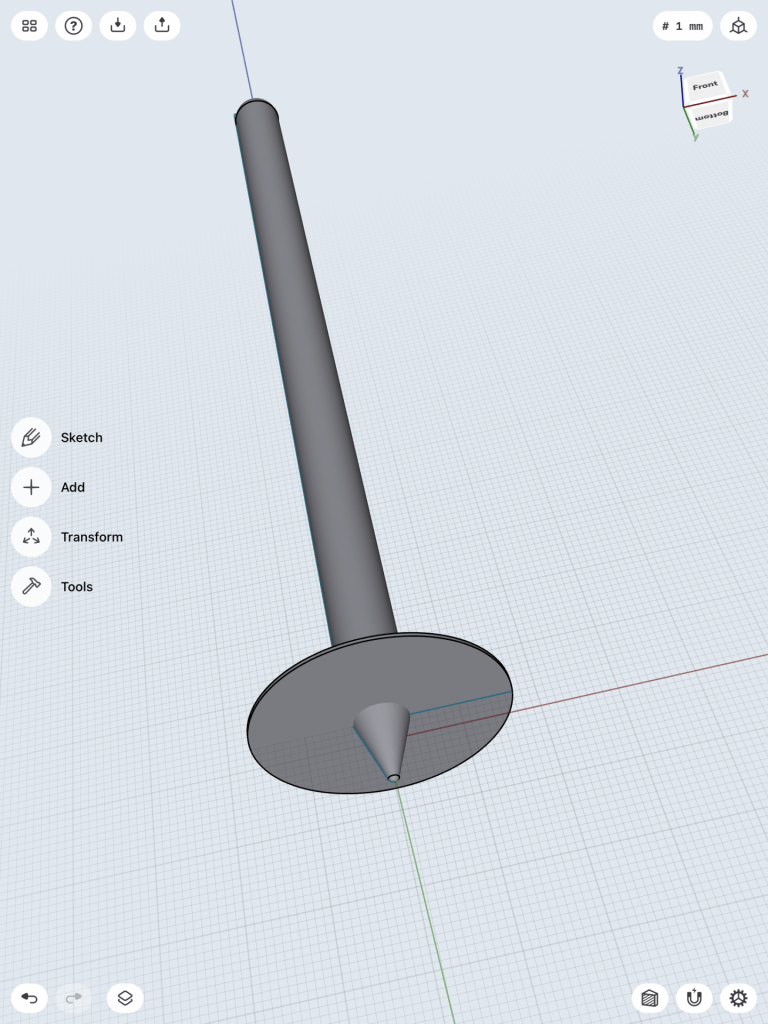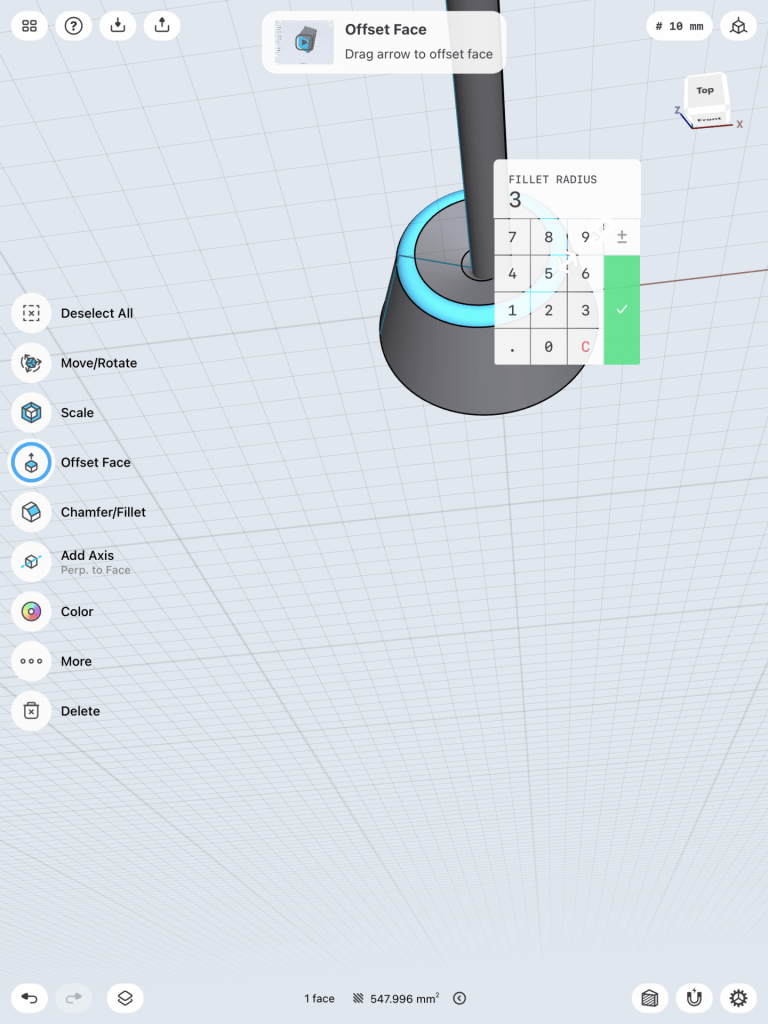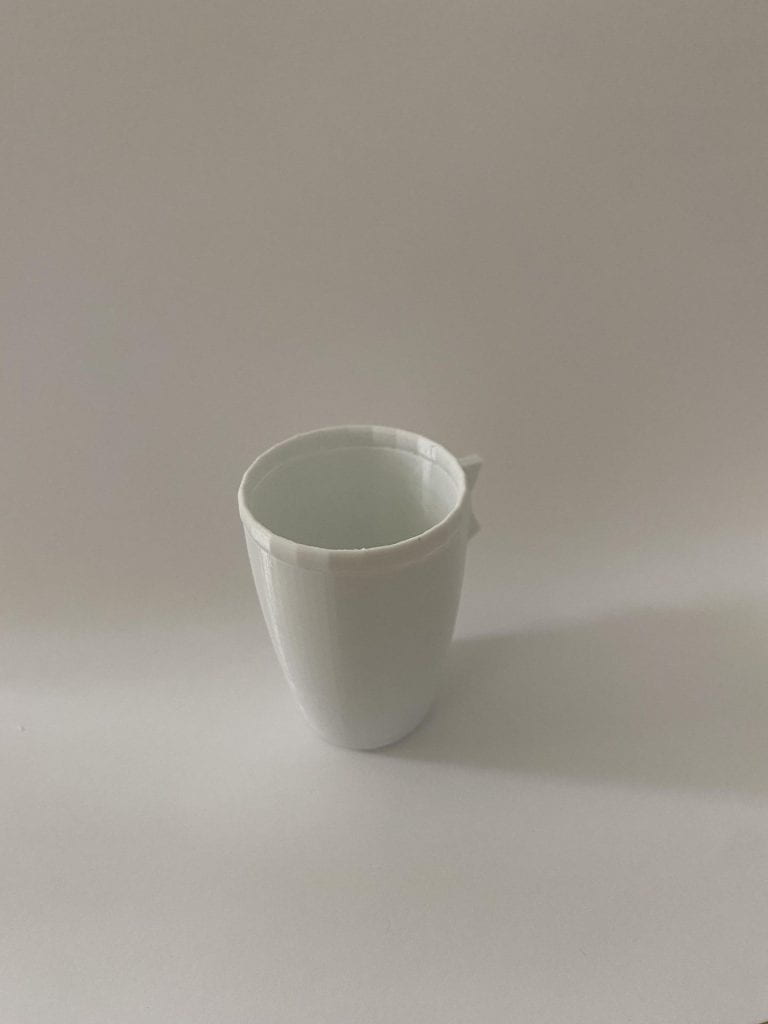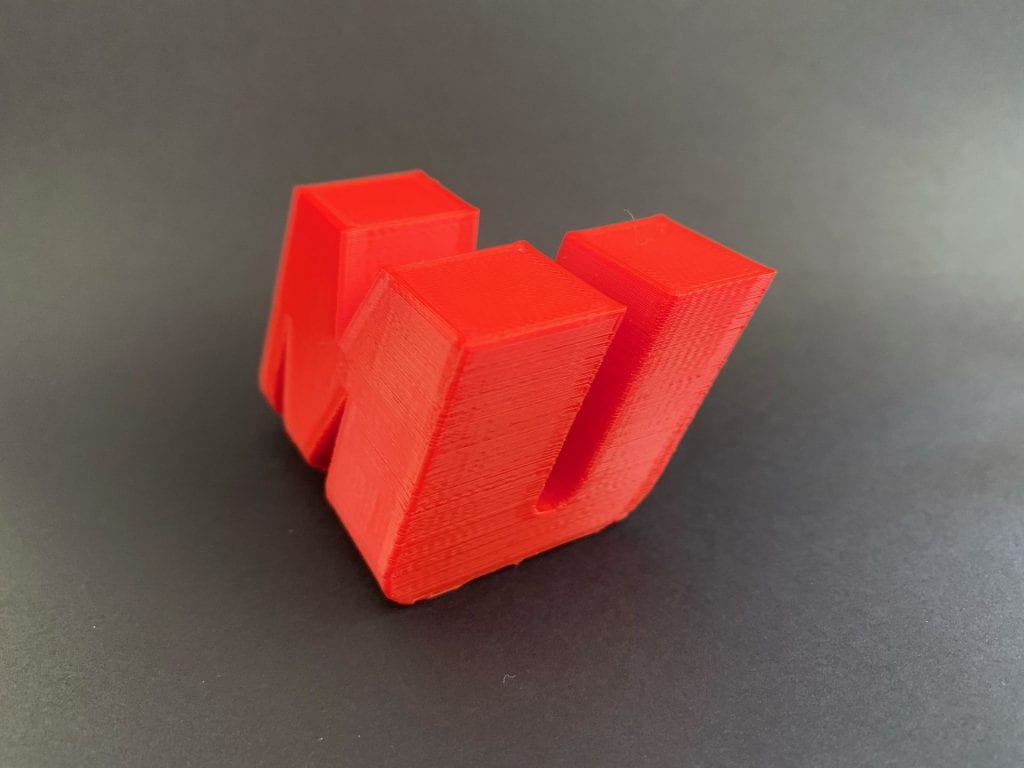Research and Concept
Letterform is the most basic but most important part of written communication. There are countless different types of letterform that can be created. Although this is the case the human eye is still able to detect what ‘letter’ is tryin got be displayed. This is the beauty of letterform because it allows for creativity to take place.
The first letterform I chose is ‘C’. I chose this letterform because I thought this would be a letter from I could get really creative with.
Below are some of my inspirations for my first letterform.

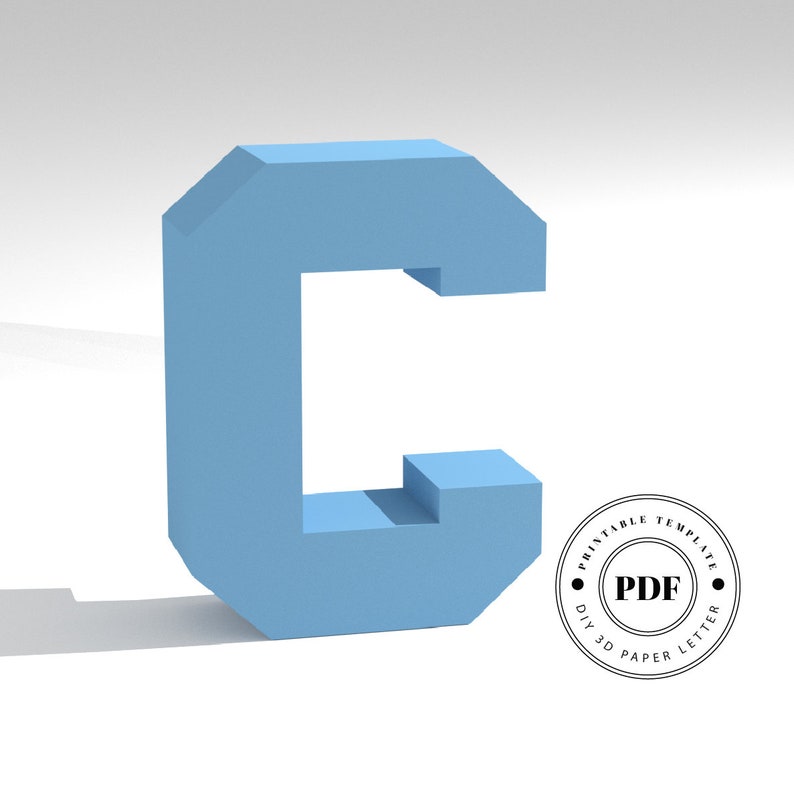

Below are some of my sketches for my first letterform

The second letterform I chose is the letter ‘L’. I chose this letter form because similar to ‘C’ I felt as if this is a letter that I could do a lot of different things with and truly exemplify how letterform can be used.
Below are some of my inspirations for my second letterform.



Below are some of my sketches for my second letterform.

I am not extremely artistic when it comes to my hands so these sketches may not show truly what my vision is for these letterforms but I plan to make them into something very unique.
Iterations
For the letter C I decided to break it up into three sections that come together to create the whole letter. I used the extrude tool in shapr3d to bring the base letterform to life and make it a 3d model.


For the letter L I wanted to go with a block design at first but I decided that I could create something better.


I decided to turn the letter L into a mini ladder. I used Shapr3d to create the base of the the letter and then used the extrude tool to create the 3d model.



Final Prints
These final prints were also my first prints but I felt that they came out so perfect that there was no need for me to reprint my iterations of these letterforms.
‘C‘
I am extremely happy with how the final model of the letter C came out. The three sections work perfectly together to make a letter C. Even though they are not connected, they can still be decoded by anyone who is viewing it and can be seen as the letterform ‘C’.
L
The final print for the letter L came out just like I wanted it to. You can see the letter L clearly. The ladder part looks like smaller Ls combined together to create another shape. This print is probably my favorite out of the two letters that I made.
Conclusion
All in all, this was my favorite project to work on. Shapr3d gives you a lot more creative freedom to work with I feel like so I was able to create a more polished model than in previous projects. I am extremely happy with the way my prints came out. This goes to show how letterform can come in all different shapes, sizes, colors, etc. and a human will still be able to decode it and recognize what letter it is.