The process of getting this 3D scan took a lot of trial and error and it was actually quite challenging to get the hang of the 3D scanner. At first, I downloaded the Scandy app to my phone, but quickly realized it was not my best option present. As a class, we all decided that the iPad Monocle Structure Scanner was much more efficient in getting a good enough scan to print. While scanning, the object (my classmate or myself) had to stay still as we moved the scanner around it to get all our angles. I was able to get a lot of decent scans of my classmate, but thought the one done of me was best and should be the one to get printed. For some reason the scanner was having trouble fully scanning the back of my classmates head, so it would always leave a big opening. Even the scan of me had some openings on my head, but I was able to fill them in on Tinkercad.
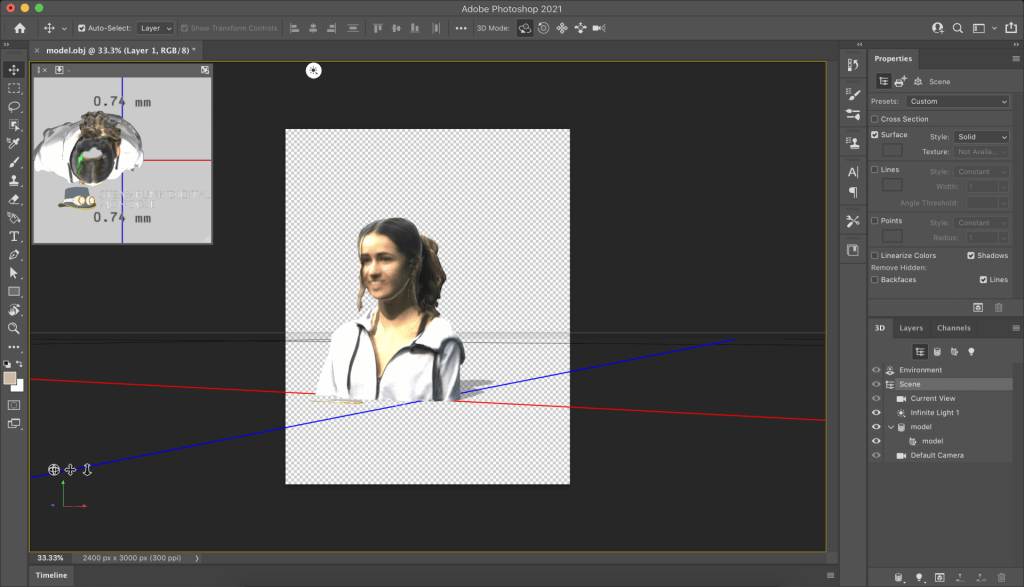
After I got the scan of myself that I wanted, I saved it and sent the files to my Mac laptop via airdrop. The files were obj. so in order to convert to stl. and to fix the openings on my head, I had to import it into Tinkercad. I used my Tinkercad knowledge and skills to do such adjustments. I even added a little ring to the top of my head to make it into a fun keychain of myself. Once I made the adjustments to my 3D scan, I was finally able to print it!


