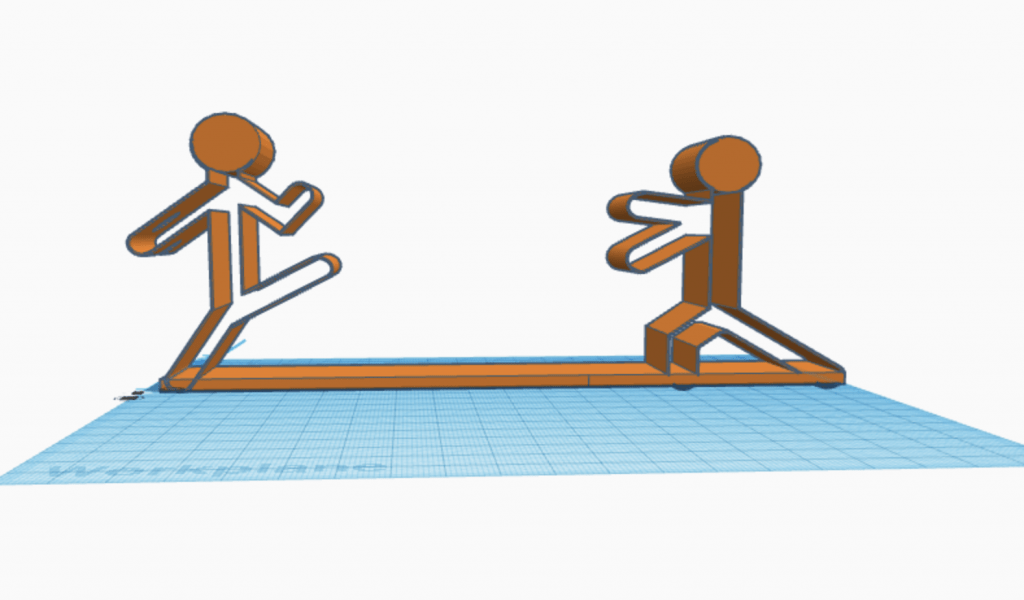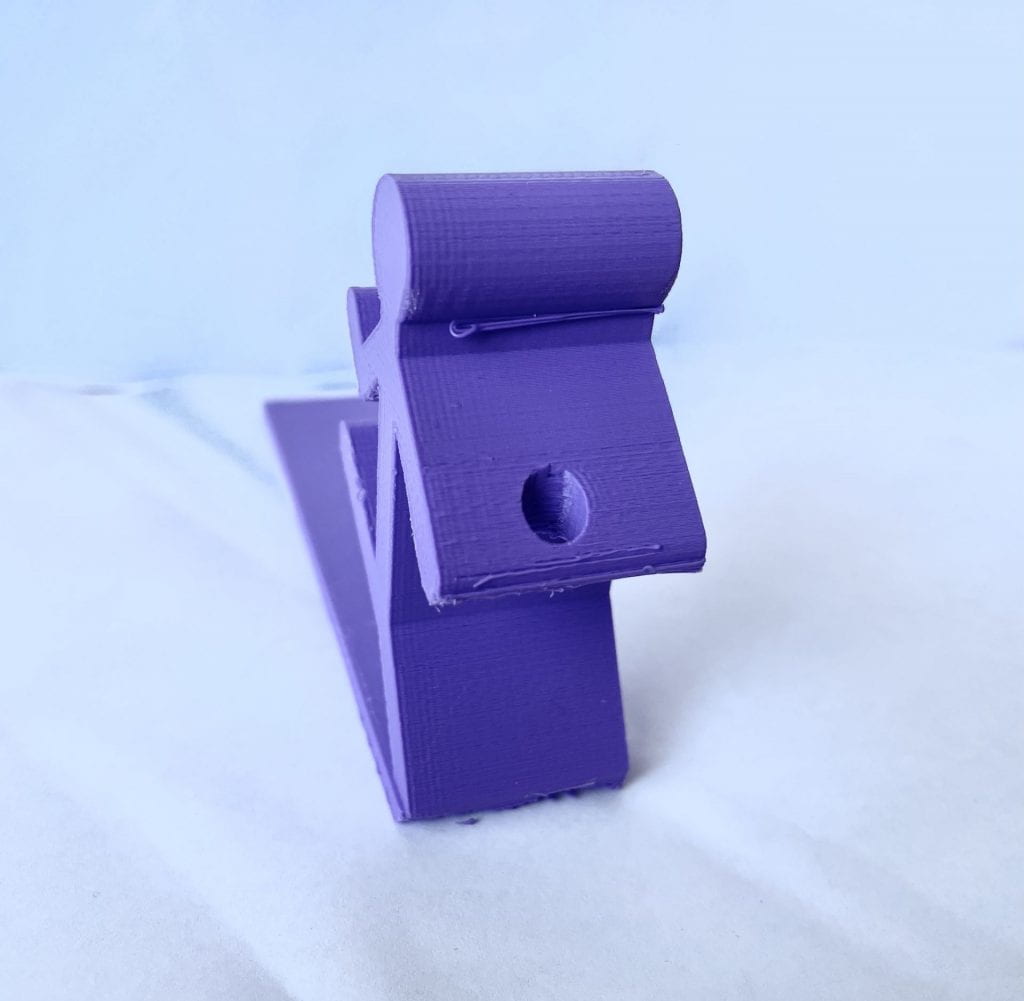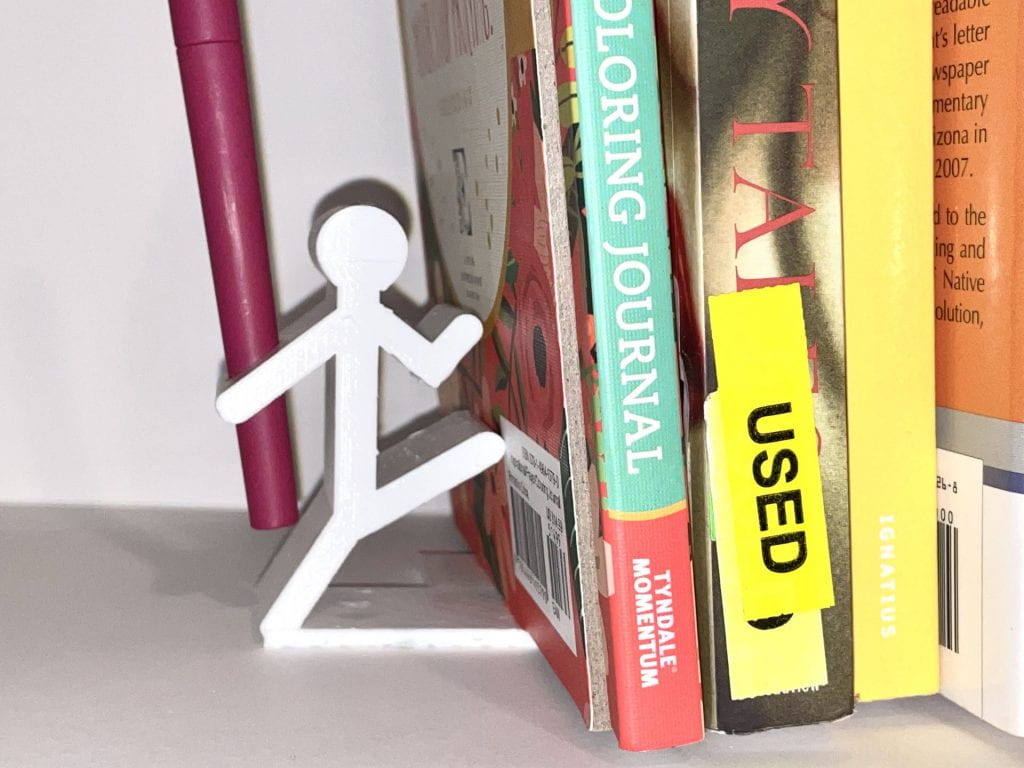Research & Concept

As I was trying to come up with an object that I could inject a sense of playfulness into, I came up with the idea of creating a whimsical bookend. The function of a bookend is in its name, it is designed to be placed at the end of books to hold them upright. Bookends are sturdy and tall enough that they are able to support and hold books up. They usually have a platform at the bottom, so that way the object itself is more sturdy and capable of holding the books up. The weight of the books on the platform keep the bookend from slipping and moving away from the books. Overall, a bookend allows for easy access of any books and a better display of such books as they are held upright. When I was gathering inspiration, I came up with a great whimsical and playful design to add to the bookend so that it wasn’t just plain and boring.
I plan to make this bookend whimsical by making two separate pieces in which each end is a stick figure doing an action that appears to be holding books up. The people stick figures will appear as if they are doing such actions to keep the books from falling on them. One end will be of someone pushing the books upright, while the other end is of someone kicking at the books so they don’t fall on it. I will also be adding a hole into the arm of one of the stick figure ends, so that it serves the function of holding my favorite pen and appears as if the stick figure human is holding a sword or something. Below you will find my sketches of what I am envisioning.

Iterations
To design my object, I created individual stick figures on Illustrator and downloaded the SVG file to Tinkercad to create what is shown on the left.
However, I made a mistake while creating the figures on Illustrator. I had forgotten to make each shape on the Illustrator drawing into one. To do so, I had to create a path that combined each shape. That is why, in the images above, the stick figures are not filled in. At first, I thought I wanted this design, but then quickly realized that it would cause problems when printing. If I were to print the non-filled in version, then the walls would be way too thin and not print correctly. In the image above on the right you can see where I started to begin filling in the shape to fix this problem. However, I realized it would be extremely difficult to do so using only Tinkercad. Therefore, I went back into Illustrator and added the path to the overall tick figure shapes that I could later import into Tinkercad and have the full filled-in version of stick figures. The prints of these iterations are shown and explained below.
I first printed these iterations shown above with different settings. I had scaled down both iterations to 80% just for the purpose of it being an iteration and saving time. The purple one had a layer height of .2 and an infill density of 20%, and it took a total of 6 hours to print. This one’s platform also printed differently as it came out more curved. In the middle image of the purple prints, you can kind of see the curve I am talking about; however, this error is not that noticeable nor does it cause a problem.
The red print printed out perfectly and just how I wanted. I simply changed the settings of the printer so that it could come out stronger and sturdier. Considering that these bookends will be holding up books, it needs to be sturdy and strong. Therefore, for this print I made the setting as .1 for layer height and 30% infill density, with a printing time of 10 hours. The only thing I am realizing that I need to change, is the hole made for the pencil on the hand of the stick figure. Although these iterations were scaled down for the sake of fast printing time, I still think I need to adjust the hole size so that it is actually capable of holding a pen or pencil. Therefore, below you will see this adjustment via Tinkercad 3D view.
The two images below are supposed to show the different hole sizes. The left image is the initial, smaller hole size. Meanwhile, the right image is of the adjusted, bigger size.
Final Print & Reflection
This is my Self Expression final print of a playful two-piece bookend. The two human stick figures shown kicking and pushing at the books add a playful design to a simple bookend.
The entire design works really well with the function of the object. It is sturdy and strong enough to hold any size books. The platform of the bookend keeps the object from slipping and sliding because the weight of the books hold it in place. The way each figure is “pushing” at the books allows for a good hold of them. Having two separate pieces to the bookend permits for an adjustment in-between space size. In other words, the two separated bookends could be closer or further apart depending on how many books need to be held up. The hole placed on one of the pieces, can hold my favorite journaling pen and it still adds to the playful design. Now my pen and whatever book I wish to grab, can easily be accessed. The bookend pieces are small and take up very little room on my desk.
The overall process to obtain this final print was very easy and fun. I encountered very little errors when designing the object and printing it. The only difficulty I had while creating this bookend, was finding the right size for the hole that would hold the pen. After a couple prints, I was able to quickly solve this problem and create the right hole size. I was a little nervous about the size of my bookends, but they turned out to be perfect. They do not take up much room on my desk nor do they slip and slide all over the place. This is my final print because it came out clean and exactly how I wanted it to. Therefore, I am really happy and proud of the final print I have created and I know this is an object I will definitely use. I hope others can find this design helpful (and playful!), and will wish to print it as well!