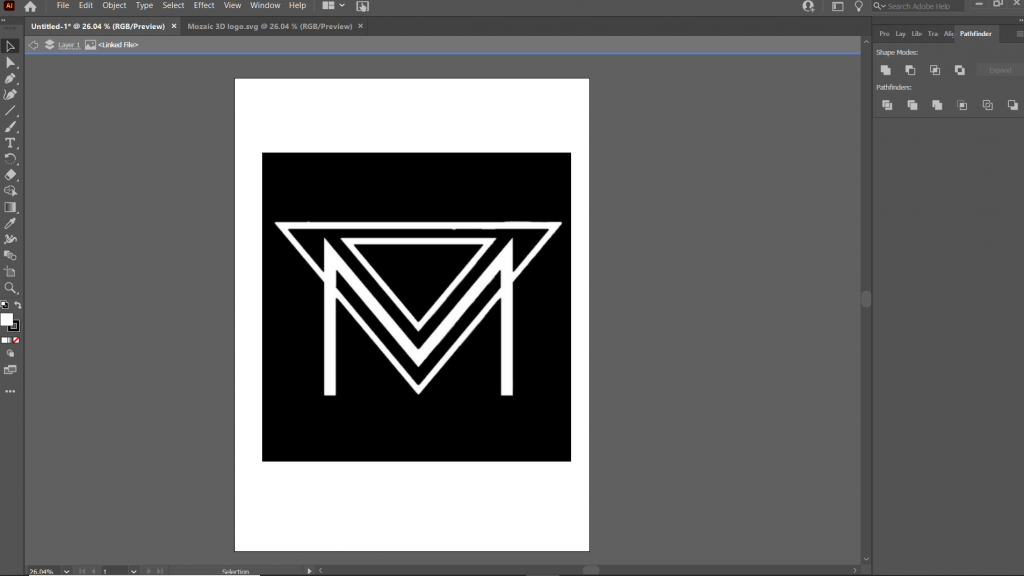For this assignment, I decided to recreate and make a 3D model of the Mozaic Dance Team logo that I am involved in here at JMU. First, I uploaded the PNG of the logo I had into Illustrator and began tracing the outline of the logo and copied it to a new page as a vector image. I also changed the colors from white to black of the logo since it was a white canvas on Illustrator. During the process of importing it to Tinkercad, I had some issues with the model. For instance, some parts of the model, where there should be an open space, was filled instead. With the empty space being filled, it did not look like the original logo. Through trail and error, I had to edit the shape of the outside large triangle and the letter ‘M’. From the Linkedin learning, I highlighted each shape, went to the object tab, and changed the path of the layer to outline stroke, so it can highlight the shape itself instead of a square box surrounding it. After I changed the layers with an outline stroke, I then went to the pathfinder tab and united those layers together. From there I was able to convert it into a SVG and imported it into Tinkercad.
When I imported my SVG to Tinkercad, I had to change the dimensions of the logo from a length of 1728mm, and width of 1296mm, to a length of 266.27mm and a width of 200mm to fit onto the work plane. After importing it, it looked exactly as my SVG. With the logo, there is a small triangle inside of it that didn’t connect to any part of the model. So, I decided to add a cylinder to the logo, surrounding it and grouping it all together to create a keychain so the logo can stay attached and keep its shape. I then added another cylinder at the top of the model, grouping it and making a hole, so the keychain can have something to hold it up. At the end I resized the whole model with a length and width of 80mm to fit onto the plane. I also raised the height of the logo from 10mm to 15mm, to give it a better three-dimensional look.
Work on Illustrator