For my design, I didn’t have any logos that would translate well to a single-color object, so I kept it simple by making a little snowman (since we’ve been getting so much snow recently). I created the design in Illustrator using the shape tool, with the final object being made entirely of various circles and rounded rectangles. I created the body using three large circles, with long rounded rectangles for the arms. Once the body was finished, I arranged several small circles to create the snowman’s face. I then selected the face and head, and used the pathfinder minus-front tool to turn the circles into holes. I repeated these same steps to create the buttons as well.

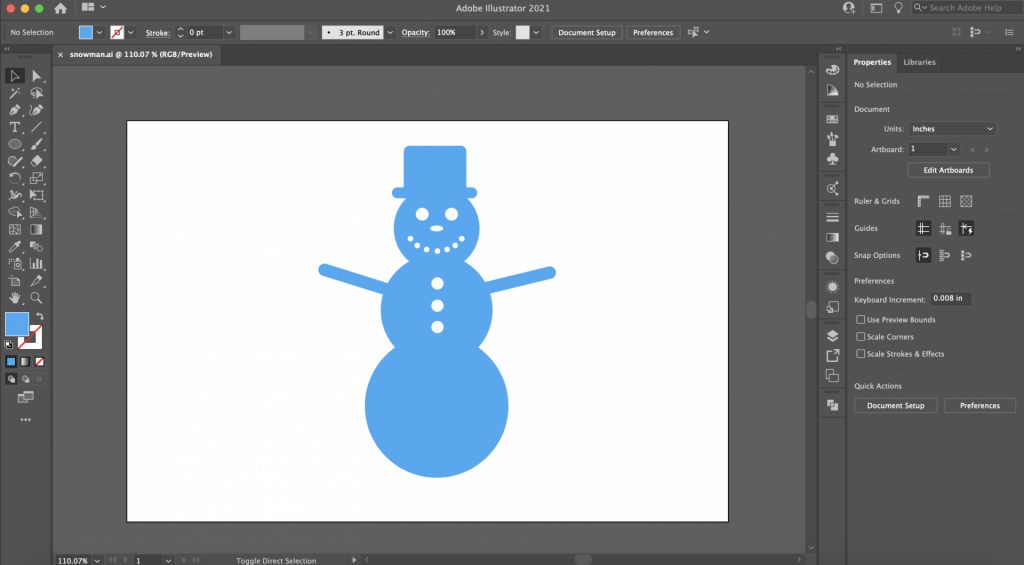
After adding some finishing touches, I exported the design as an SVG and imported it into Tinkercad at 50% size. Because the SVG file used only positive and negative space, the design imported exactly as intended with no other modifications required.