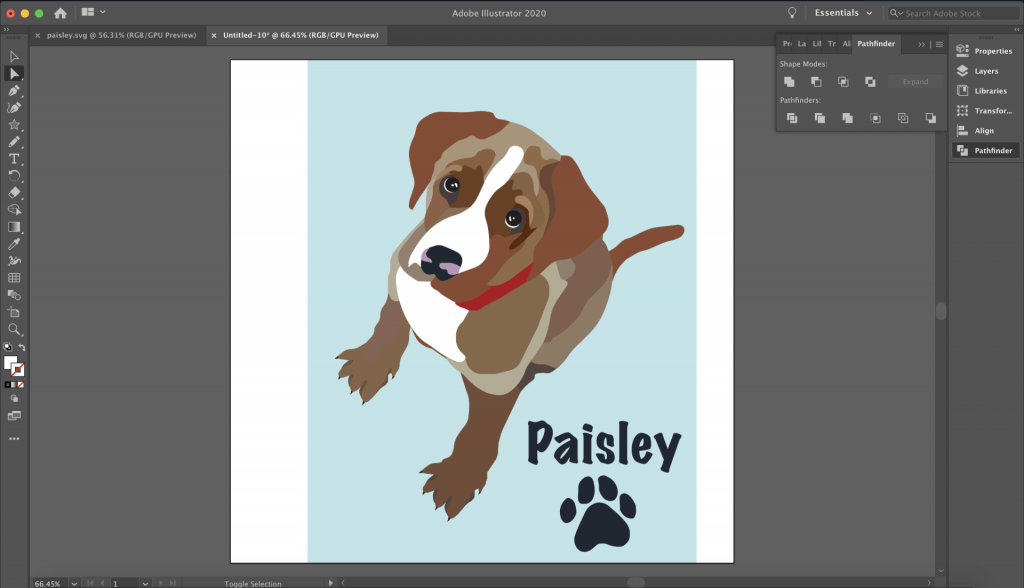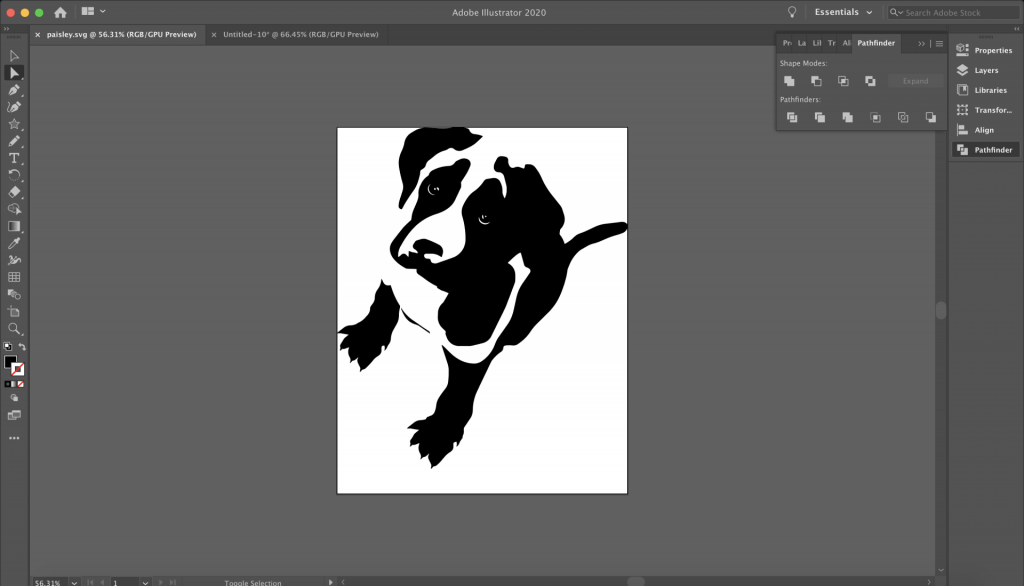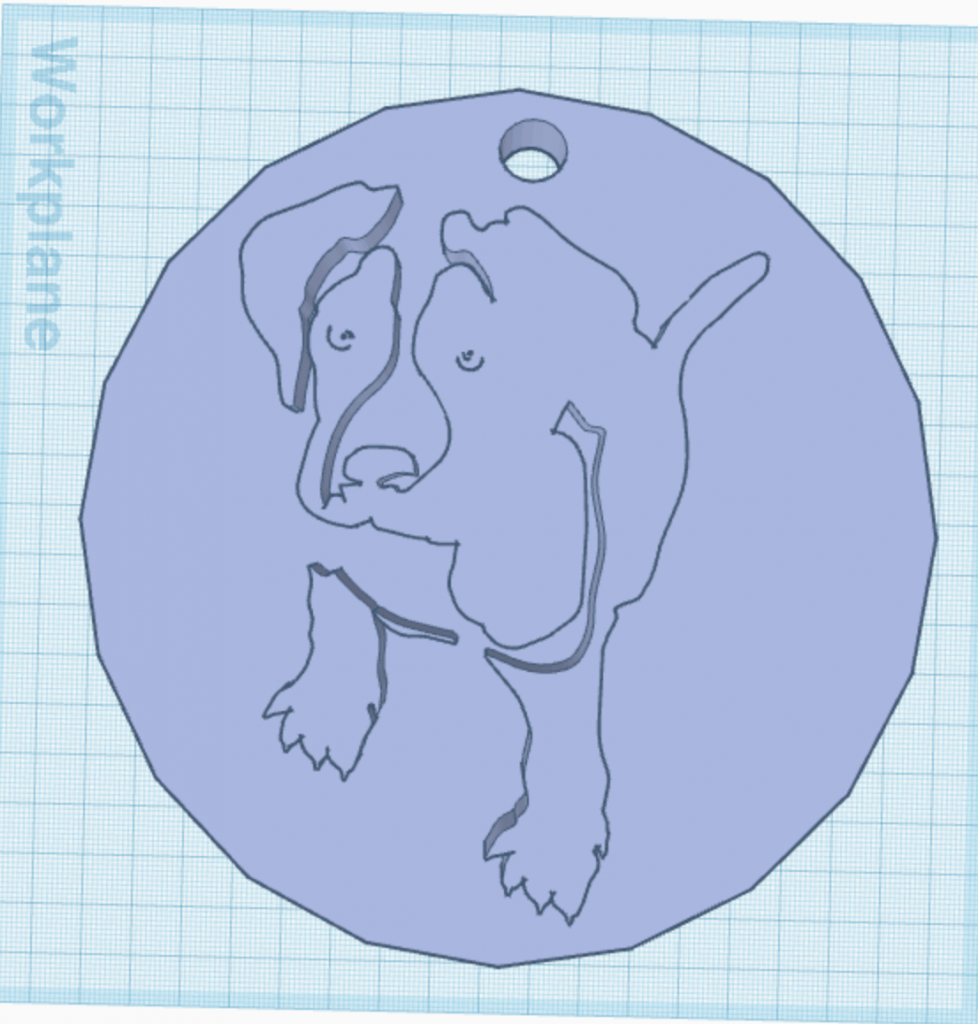When assigned this assignment, I had a little difficulty deciding what I wanted to make into a 3D model. To gain some inspiration, I looked into my past Adobe creations and found the perfect 2D SVG I had previously created of my puppy. As a Christmas gift, I made a digital illustration of my puppy and decided that it would be a perfect piece of artwork to turn into a 3D key chain as well. To create such key chain, I first placed the PNG of my previous creation into Adobe Illustrator. Then, I traced the image and expanded it to get the vector image. From there, I was able to create a compound path and upload such SVG into Tinkercad.
In Tinkercad, I needed to design a platform where the overall design and all its pieces could lay. If I did not do this then the design would print unattached. Therefore, I chose a circle platform and added a hole in it to make it into a keychain. I needed to resize the SVG design so that it could properly fit onto the keychain.
Steps taken on Adobe: