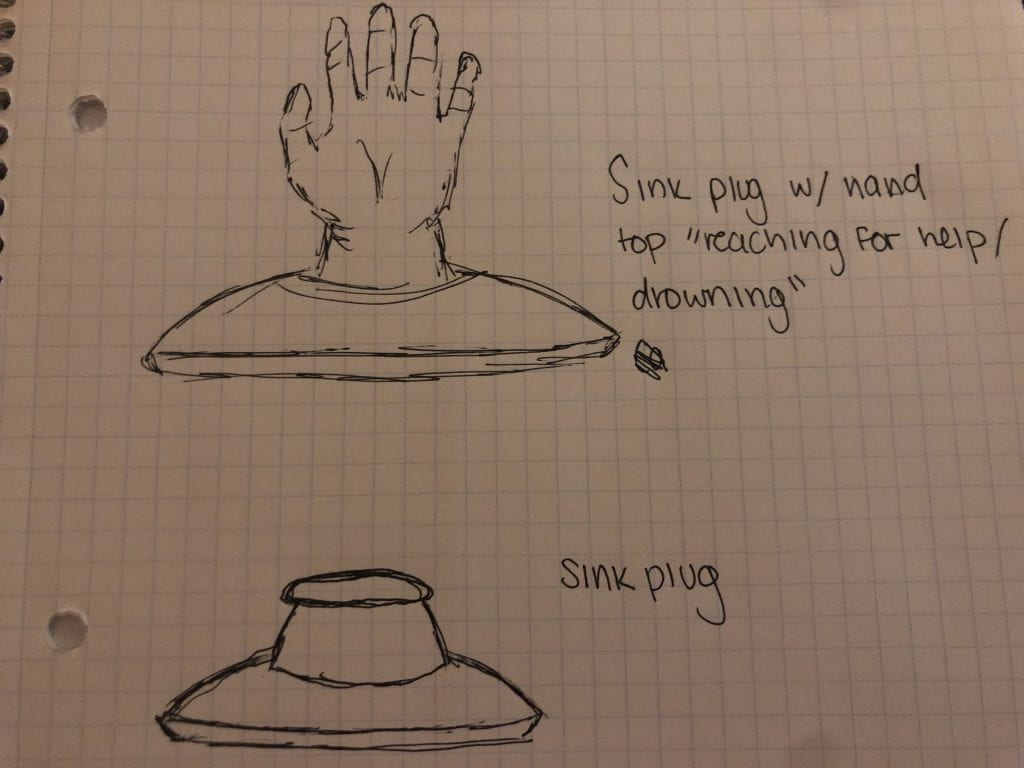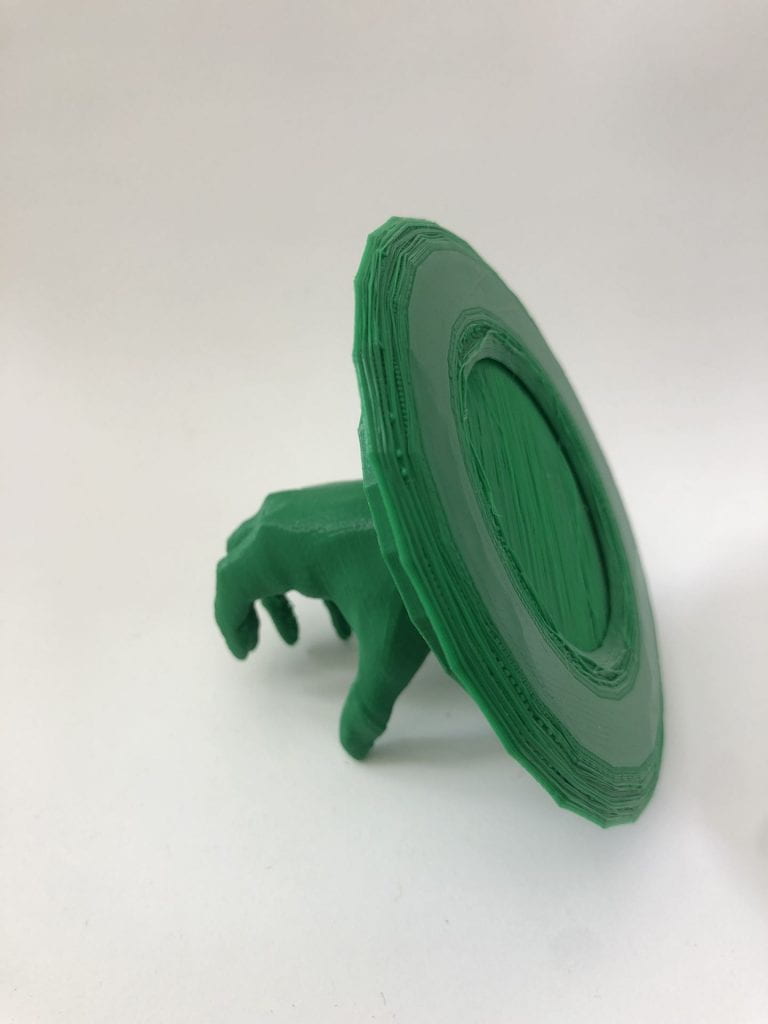Research and Concepts
The Roman alphabet is such an intriguing thing. These little shapes or forms carry so much meaning when standing alone or combined with one another. Letters form words, and words hold power. Every letter in the Roman alphabet has been engrained in our brains since the earliest years of our life. They are unmistakeable in any form. 2D, 3D, Script fonts, sans serif, doesn’t matter.
Below are my ideas for my letter prints and some inspiration I drew from for them.
First Letter- N
The letter N contains two legs and one stroke line. I think there is a lot of potential to develop this letter in both a 3D and 4D Space. For all of my concepts I toyed with making the letter appear infinite in a sense. The fist wrapping around itself as though it were ribbon. The second taking a more abstract, sculptural shape where I connected the legs and stroke line with two more connectors, running back and forth between the connector line- somewhat taking inspiration from an infinity cube sculpture and the Nintendo design.
Second Letter- E
The letter E has one leg and three arms, one shorter than the rest. For my exploration with the letter E I toyed with negatives and removing part of the leg in the E while still maintaining its basic form. I also toyed with the idea of printing the arms and legs separately and placing them on top one another like building blocks, however balance may be an issue here.

Iterations

Here you can see both of my concepts for my prints in Shapr3D and Tinker Cad. I think both went relatively smooth, and I will try to print these first before making any changes. If anything I may try to smooth some edges on my “N”.
Final
When printing my final, I attempted to reprint both of my letters after refining some of their edges. I never ran into an issue with my “E”, however my “N” refused to print and would turn into spaghetti each time. I didn’t change any of my print settings from my first time printing, and after reaching out to my instructor for further help I was still unable to properly print. With that being said, my first prints became my finals as I ran out of time. I tried to re-print three times, each failing for a reason that is unknown to me. The final prints are good, but the edges aren’t as clean as I would have liked them to be.