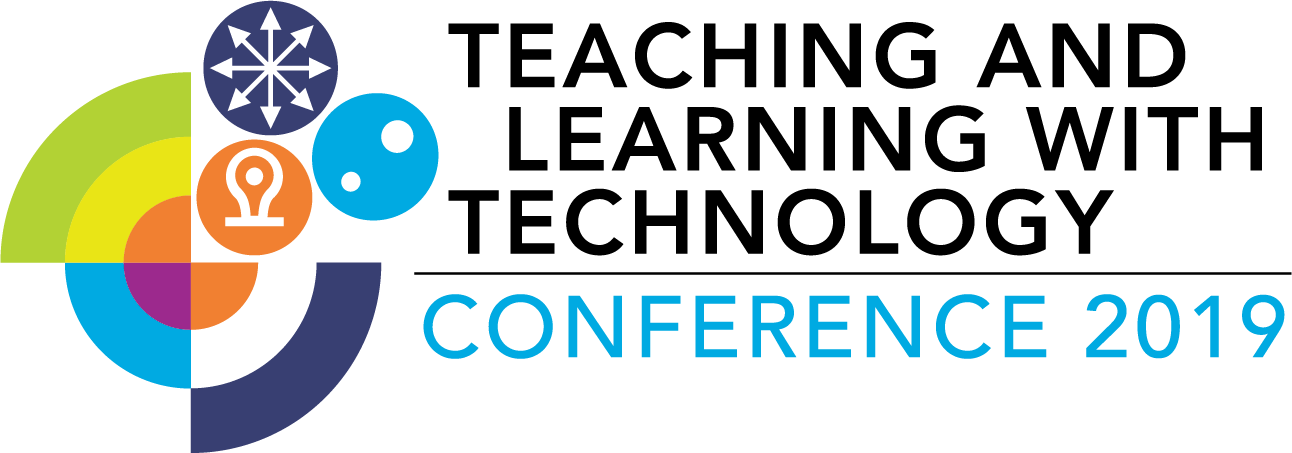Schedule – Monday Oct, 28
8:00am
Ballroom B/C
Registration Opens
Breakfast will be served in Ballroom B
8:30am – 8:50am
Ballroom B/C
Conference Welcome and Awards Presentation
Excellence in Teaching & Learning with Technology Awards
Charles Harris Award of Distinction
Accelerating Creative Teaching (ACT) Grants
8:50am – 9:50am
Ballroom B/C
Breakfast Keynote
By Perry Shank
Integrating Innovation
The landscape of K-12 computer science education is changing rapidly. Driven by the necessity to integrate the new VA Computer Science state standards, many teachers are finding themselves confronted by ways to implement content without increasing screen time for students. Is it possible to teach CS related topics without using technology? How might we find ways to connect ideas with student experiences through a wholistic approach? Drawing from his explorations of designing learning experiences in multiple content domains, Dr. Shank will share insights on how to pursue relevant content and impactful pedagogies that focus on the natural learning tendencies of students in Computer Science activities and courses.
10:00am – 11:00am
Session 1
Bringing Educational 3D Prints to Life with Color!
Presented by: Jamie Calcagno-Roach (JMU) & Eric Stauffer (JMU)
Incorporating 3D printing into your classroom assignments just got a little bit more colorful! One of the difficult things with 3D design is you can design models using multiple colors but then only print it in one color. Come visit our 3D printing in color space in Rose Library and see the multiple options available to 3D print objects in multiple colors including CMYK color mixing options! In this session, participants will explore printers that can 3D print in color, brainstorm colorful 3D print options for assignments and classes, and design a 3D object to print in multiple colors.
*This session will walk over to Rose Library at 9:55am. Please meet at the registration table to walk over with the group.
Effective Online Collaboration: Getting the Most Out of Online Discussion
Presented by: Emily Ziegler (St. Paul’s Schools)
Successfully learning in online discussions is a crucial skill whether preparing for blended and online learning environments or modeling effective online collaboration techniques. However, the logistics and the monitoring to ensure critical thinking is occurring can be daunting. This session will help you and your students be successful in the following scenarios: 1. You start class with your students already front-loaded with sharing their initial opinions about a topic so that you can have a more meaningful deeper conversation in class 2. You know students’ reaction to a homework assignment before they get to class so you know where to start 3. You have a digital archive for your students to reflect on how their learning has changed over time 4. You have a way of helping students who are not as comfortable speaking in class participate in a less threatening environment These are only a few of the impacts that online discussion can have on your class! While not a replacement for the great face-to-face interactions, online discussion can break down the classroom walls and allow for rich collaboration outside of class. Digital toolkit is included in the session: rubrics and assessment guides, online tools and tutorials, and practical tips for monitoring participation to ensure quality, high-level engagement
*This is a bring your own device session.
Create Interactive Presentations with Mentimeter
Presented by: Alyssa Valcourt (JMU) & Kelly Giles (JMU)
Mentimeter is an online, audience response system that creates interactive presentations. Mentimeter can engage students through real time quizzes, brainstorming, self-assessment, and more. Participants will learn the benefits of using interactive presentations, and will hear examples of how Mentimeter is used in the classroom. Participants will have time to create their own interactive presentations with assistance from the presenters.
*This is a bring your own device session.
Digital Citizenship & Literature: Using Children’s Books to Teach Digital Citizenship
Presented by: Thea Clark (Frederick County Public Schools) & Dana Dembeck (Frederick County Public Schools)
Participants will learn how to integrate digital citizenship into language arts instruction using children’s literature. Presenters will share how they have successfully used familiar books to integrate digital citizenship into interactive read-aloud lessons. Participants will leave this session with lots of resources to successfully implement digital citizenship into reading instruction.
Your Digital Toolbox
Presented by: Britt Miller (Winchester Public Schools)
Learn how to create a digital or blended learning experience for your content or project idea using a curated “toolbox”. You will receive your own toolbox, learn how to use and implement these tools in your classroom, and see authentic models and examples from real classrooms. Topics will cover learning platforms, digital assessments, audio/visual, and student projects. Participants will be able to implement at least one “tool” from the toolbox in their own school or classroom to create a blended learning experience. Whether you are just getting started or a seasoned blended learning teacher, this toolbox has something for you!
*This is a bring your own device session.
Bee Bot Palooza
Presented by: Tonya Coffey (Augusta County Public Schools)
Come discover, learn, and play with BEE BOTs. In this session, you will learn about classroom applications and how to integrate the device into the curriculum; get tips, pre-made resources, and suggestions on classroom management and logistics from an educator using them; and enjoy time to explore strategies and come up with a specific classroom application for your class with peers and colleagues. Join me for a fun-filled opportunity exploring all the ways that BEE BOTs can be integrated into the classroom.
*This is a bring your own device session, please bring a laptop with Chrome installed or a Chromebook.
Preparing Students for the Potential Peril of Joining the Public Conversation Online (30-minutes)
Presented by: Nina M. Flores (California State University Long Beach)
During an era in which students have grown up alert to the issue of cyberbullying and who live a significant portion of their lives in online spaces, what is our responsibility as educators to prepare students for the potential peril of joining online public conversations? As a faculty member who maintains an active social media presence, who designs in-class activities and assignments for college students that feature online engagement, and whose research is about the harassment faculty members experience by members of the public, I now also work to prepare students for the potential peril of joining the public conversation online. After all, if we are doing class work in online spaces, then our students must be prepared for engaging with the public in these spaces. What strategies can we offer our students? Take steps to increase their online literacy, train them in understanding the internet as both an ephemeral and forever record, and teach them the necessary steps to take if they experience online harassment.
11:15am - 12:15pm
Ballroom A
Keynote
By Lee Vinsel
Maintaining #edtech: Towards Realism and Sustainability in a World of Hype
Like most other new technologies, EdTech as long been surrounded with hype and over-promising. EdTech advocates and their visions of the future often leave out mundane realities, such as the costs and difficulties of implementation and maintenance and repair (M&R). Yet, as schools, for example, buy hundreds of thousands of tablet computers, they are finding M&R to be a real problem. Moreover, many EdTech adoption efforts fail, leaving piles of rubble, or more accurately, closets full of e-waste. In this talk, I will examine the legacy and future of EdTech through the lens of The Maintainers, a global, interdisciplinary network focused on maintenance, repair, infrastructure, and the mundane work that keeps the world going, as well as the research of critical scholars of EdTech, such as Morgan Ames and Christo Sims. Who would deny that our use of digital technology has influenced and will continue to influence education? The real question is how to move beyond hype to the real, gritty world we all actually inhabit.
12:15pm – 1:45pm
Ballroom B/C / Hallway
Lunch (Ballroom B)
Poster Session (Hallway)
High Impact Educational Practices (HIPs): Developing a Framework for Integrating HIPs with Student-Centered Learning and General Education Experience at James Madison University
Presented by: Jessica Lantz (JMU), Juhong Christie Liu (JMU), & Kathy Clarke (JMU)
Libraries faculty are in the research stages of planning to develop an instructional framework to map high impact educational practices (HIPS) strategy integration to help build meaningful student experiences in their academic and general education experience at James Madison University. This framework will utilize instructional design recommendations and the wealth of opportunities available to students through the University and the general education program.
Bridging the Gap: From the Classroom to the Clinic
Presented by: Whitney Simmons (JMU) & Ashley Skelly (JMU)
Bridging the gap between classroom and clinic is no easy task. The Shadow Health Digital Clinical Experience™ (DCE) is an innovative user-friendly tool that helps achieve this difficult transition. Integrated into the JMU’s Physician Assistant Physical Diagnosis course in the summer of 2017, this technology offers immediate feedback of student performance while also reinforcing the students’ abilities to display empathy, provide ethical and culturally-sensitive communication, and provide appropriate patient education. Through the examination of Digital Standardized Patients™, students gain invaluable experience by practicing their skills in a safe environment without compromising patient safety. Student testimonials reinforce the benefit of this technology and its purpose of “challenging knowledge and critical thinking skills”.
Using Technology to Decrease Anxiety: How TalkAbroad (Video-Synchronous Communication) Improves Confidence in the Foreign Language Classroom
Presented by: Jennifer Lang-Rigal (JMU) & Diana Galarreta-Aima (JMU)
Video-synchronous communication (VSC) platforms have gained popularity in foreign language classrooms in recent years. They are used as a complementary and personalized way to practice the target language with native speakers. However, foreign language anxiety inhibits foreign language learning and performance. In light of this reality, we studied the impact of an internet-based VSC tool “Talk Abroad” (TA) on second language learners’ anxiety towards speaking the target language. Students from three advanced Spanish courses performed four TA projects, each involved a 30-minute conversation with a native speaker and a written reflection. Students completed two surveys before their first TA assignment and again after their last TA assignment: 1) the Foreign Language Classroom Anxiety Scale, and 2) a questionnaire of language attitude and experience. A comparison of pre-test and post-test surveys revealed a decrease in 97% of the anxiety measures in the FLCAS, and a decrease in anxiety for the majority of the students (75%). Qualitative analysis suggests the TA conversations aided students to overcome the anxiety of speaking a second language with native speakers.
Citizen 21: A Program to Develop Students’ 21st Century Skills
Presented by: Nicole Wilson (JMU) & Elaine Kaye (JMU)
As faculty implement digital projects and scholarship through experiential learning opportunities, it is imperative that students are able to practice and develop 21st century skills. Faculty are often concerned with being ill-prepared as the technology experts in their courses and want to ensure that students have the resources needed to succeed. This JMU Libraries initiative also includes an exploration into the use of digital badging (micro-credentialing) as a way to record student accomplishments that are aligned with clear learning outcomes related to 21st century skills. Implementing digital badging allows students to demonstrate to prospective employers and graduate programs their 21st century skills. Through this exploration, the presenters have also found that badging serves as a valuable way to frame conversations about the scaffolding of 21st century skills into the curriculum at the academic program level. The goal of this poster is to share the work that has been done to develop, implement, and evaluate the Citizen21 program. Participants will be able to explore and imagine how 21st century skills could be developed at any level – from course assignments to the entire curriculum.
Making Digital 3D Models and 360 Degree Photographs Interactive and Engaging
Presented by: Shayne Brandon (UVA)
Whether you are interested in Cultural Heritage Site preservation, Architecture, or Landscape Studies, knowing which tools are available and when to use them is important. Discover the uses of laser scanning, photogrammetry, and photography as means of capturing data with purpose and consider multiple ways of presenting the data in the classroom. With the help of new technology, an even more immersive experience can be brought to students. With the use of 360 degree photography, one can be given a first person point of view of a space and comparisons can be made of different layouts of both real and virtual spaces; photogrammetry can be used to document a building and produce a 3D model; and WebGL allows us to present 3D models and panoramas online in such a way as to allow users to interact with the 3D model itself, and not just view 2D representations. We will discuss the applications of these technologies and the differences between them.
Interactive Grid System for Personalizing Classes
Presented by: Lauren Garletts (Greene County Public Schools) & Melissa Smith (Greene County Public Schools)
This poster presentation highlights the use of a grid system while integrating google classroom and online resources. It will also highlight how to further personalize learning for students by extending the grid outside the classroom into the library with collaboration between the teacher and librarian.
The Realistic Digital Mapping Workshop for KG-2nd Grade Kids in the Network Restricted Environment
Presented by: Ismail Arai (JMU)
This poster presents how adults organize and prepare a workshop of mapping a park for KG-2nd grade kids on March 17 2018. The first priority was to keep the kids fun, intelligible, and concentration so that we had short three hours including lecture, exploring, and mapping. We employed the digital tools only for take and print out pictures. Having a scenario of introducing round objects in a park to spacemen, each kid took hundreds of pictures with only an hour then they put the printed photos on the poster paper and write down explanations of them by hand intuitively. The second priority was to make use of digital technology to make rich contents easily with low cost. Though a parent could give his/her kid a smartphone, the communication fee to share pictures is not neglectable when the kid took tons of pictures. We should consider a case a guest Wi-Fi is not available at some workshop places. The poster presents options of digital technologies for the workshop we had, and each of better choices for the other environments.
1:45pm – 2:45pm
Session 2
Micro-Presentations
Leveraging Technologies to Facility Community Engagement Activities in the Learning Environment
Presented by: Michele Estes (JMU)
“JMU defines community engagement as fostering mutually beneficial and reciprocal partnerships, ranging from local to global, that connect learning to practice, address critical societal problems and improve quality of life.” A worthy aim, this practice supports university strategic goals and is therefore of interest to faculty who teach at the institution. Even so, some may view this as a daunting process of building mutually beneficial relationships, developing and integrating community engagement activities into the curriculum, and managing the logistics of the engaged classroom. This micro-presentation will offer some brief examples of how faculty have leveraged technologies to support this complex process as it relates to pedagogical practice. As a micro-proposal, the focus will be more on breadth than depth, including tool and strategy names, specific examples with outcomes, and resources for how to get started using technologies to support community engagement in the classroom.
Podcasts in the Classroom: Teach your Students to Make Radio Stories
Presented by: Diana Galarreta-Aima (JMU)
This presentation will explain the benefits of including podcasts as an assignment in your classes, and some tips to make this assignment successful. Participants will learn about the benefits and possible challenges of assigning the creations of podcasts to students, and learn about sources and tips to learn more about how to teach students produce radio stories.
Explain EDU App: Create Interactive Presentation Videos
Presented by: Jessica Lantz (JMU)
Do you have an iPad or iPhone and are interested in learning more ways you can use it in your instruction and course content? Come learn about Explain EDU, an iOS mobile app that lets you quickly create interactive narrated or annotated presentation videos. The video creation process begins with a whiteboard space where you can add multimedia pictures, videos, voiceovers, text documents, PowerPoint presentations and more. Participants will leave inspired to create various styles of educational or informative videos using the Explain EDU. This app is applicable to K-12 and higher education.
Mapping Narrative Journeys Using StoryMapJS
Presented by: Allison Fagan (JMU)
“Whose maps are we trying to read? And what are we trying to draw?” Rebecca Solnit’s questions are valuable ones for anyone attempting to challenge assumptions about the assumedly straightforward nature of individual and collective journeys. This presentation will demonstrate the value of incorporating StoryMapJS into the classroom as a tool for mapping and analyzing the narrative journeys described in fiction and nonfiction, and by extension for generating reflective maps of one’s own journeys, large and small. Drawing on the scholarship of cognitive mapping, this presentation will show how StoryMap assignments encourage students to engage with a concrete sense of the spaces and places described in a narrative, reflecting on how such spaces and places shape meaning, identity, and even reality. Using examples from courses on undocumented immigrant and refugee literatures, the presenter will share insights into how students reoriented themselves to their readings by tracing and retracing the steps of others before helping others trace their own.
*This is a bring your own device session.
Turn Grading into Coaching: Using TechSmith Relay to Teach Writing and More
Presented by: Julie B. Gochenour (JMU) & David Gaines (JMU)
Tech Smith Relay allows users to simultaneously capture both on screen activity and vocal content. Julie Gochenour, instructional faculty in the JMU School of Communication teaches writing and has partnered with David Gaines, JMU Libraries specialist, to use Tech Smith Relay to streamline task of assessing/grading writing, greatly improve the quality of feedback to students, and give students the means to take greater responsibility for their learning.
Leveraging Technology to Increase Student Learning: Transformative Feedback Made Easy
Presented by: Alexandra Barnett (Liberty University) & Erin Jenkins (Liberty University)
Giving transformative feedback when grading student assignments increases learning and metacognitive awareness. However, giving such in-depth and substantive feedback takes time. Learn about time-saving technologies faculty can utilize to give amazing feedback to students while maintaining a successful work-life balance. Technologies and their pedagogical uses that will be covered include GradeAssist and Microsoft Word Quick Parts. By the end of the presentation, attendees will be able to: 1) Give transformative feedback on student assignments 2) Implement technology tools that save time grading while retaining high standards for feedback.
*This is a bring your own device session.
Creating Effective Instructional Images with Autodesk Sketchbook
Presented by: Diane Wilcox (JMU) & Tom Wilcox (wilcoxmedia.com)
The adoption of cell phones has outpaced computer adoption across the globe. By the end of 2017, two-thirds of the world’s population was connected by mobile devices. According to Common Sense Media and Pew Research, today’s students spend most of their time on their phones and an average of 9 hours per day online. Students use their phones to play games, post on social media, chat with friends, watch videos, take pictures, edit images, write, plan and schedule, take classes, conduct research, review class materials, and submit class assignments. While online, students are exposed to hundreds (if not thousands) of images daily and must make sense of the illustrations, charts, graphs, and photos that augment their online experience. Although today’s students are bombarded with images on their mobile devices, research shows that the ability to understand, interpret, create, and evaluate visual information is a consciously acquired skill, not one that arises from mere exposure to images. As educators, we are faced with the unique challenge of creating instruction for delivery on mobile devices and helping students make sense of the visual information they encounter. After this presentation, participants will be able to distinguish between different kinds of instructional images, apply visual design principles to image creation, and use Autodesk Sketchbook to create an instructional image for your content area
*This is a bring your own device session.
Unplugged: Integrating Fractured Storytelling and Programming Concepts
Presented by: Perry Shank (Harrisonburg City Public Schools), Jon Stapleton (Harrisonburg City Public Schools)
Goldilocks and the four Orangutans? Hansel, Gretel, & Larry?! It’s amazing what your students will create with this fractured fairy tale project. Learn to engage your student’s imaginations with these hands-on and unplugged activities that teach programming concepts through the art of storytelling. Participants will learn how to integrate important programming concepts like algorithms, functions, and abstractions into the act of storytelling. Great for teachers of any grade or content area!
Using Technology for DIY Universal Design
Presented by: Christina Wulf (JMU), Brennan Maupin (JMU), Jen Gulliver (JMU), & Bryant Leonard (JMU)
Creating accessibility for students with disabilities and implementing Universal Design techniques can be aided greatly by technology. More and more of these tools are free and often built standard into our computers and mobile devices. In this presentation, we’ll only have time to scratch the surface, but participants will get a good overview of the rapidly expanding options. Educators will be able to point their students toward free or low-cost options as well, which can lead to great long-term independence. In particular, we will highlight tools for optical character recognition (OCR), text-to-speech/audio, voice recognition/speech-to-text/dictation, screen enlargement, and DIY captioning. Participants will have the opportunity to test some of these tools on their own computers and mobile devices.
*This is a bring your own device session. We will be working with both mobile and desktop tools, so please bring mobile devices and laptops if you have them.
Using Electronic Lab Notebooks in a Physical Science Lab Course
Presented by: Daniel Blumling (JMU), Brycelyn Boardman (JMU), Chrisi Hughey (JMU), & Oscar Judd (JMU)
An electronic lab notebook (ELN) has recently been incorporated into the JMU General Chemistry Lab course. As part of a renewed focus on team-based learning, the newly redesigned lab course consists of multi-week projects emphasizing problem-solving and critical thinking. The ELN serves as a cost-effective tool to facilitate enhanced collaboration between students, provide instructor feedback, and deliver course content. In this session, participants will have the opportunity to work with the ELN as both student and instructor while discussing best practices with the team of faculty who introduced the platform and now support its use in the Department of Chemistry at JMU.
*This is a bring your own device session.
3:00pm – 4:00pm
Session 3
I Choo Choo Choose Choice Boards!
Presented by: Tara Walters (Harrisonburg City Public Schools) & Stacey Penrod (Harrisonburg City Public Schools)
Come discuss the power of choice! This session will talk about the why and the how of giving students choice on showing their learning. We will talk rationale, implementation, management, and student options for elementary classrooms. We will highlight some of our favorite choice options including CoSpaces, FlipGrid, Seesaw, Google Slides, Adobe Spark, and Scratch.
*This is a bring your own device session.
Being Real Humans with Faces and Voices in an Online Learning Environment
Presented by: Maryam S. Sharifian (JMU), Holly McCartney (JMU), Shin Ji Kang (JMU), Chelsey Bollinger (JMU), Reece Wilson (JMU), & Juhong Christie Liu (JMU)
The Early Childhood Associate Degree to Bachelor of Individualized Study (AAS to BIS) is a new online program within the College of Education. The curriculum design required a systematic analysis of the context, resources, existing courses, and technology competencies of incoming students. The intentional adoption of technologies in the course development took place procedurally after consistent analysis and formative evaluation between instructional designers and content experts. The presentation will include: 1. Challenges of online teaching in relation to the nature of the course and the instructor’s technological self-efficacy, 2. Exploring and choosing the right tool to address challenges, 3. Sample activities and assignments, 4. Student feedback and success stories, and 5. Time to engage with various tools. The featured tools for this presentation include: FlipGrid: A social learning platform where participants exchange ideas in selfie video Sibme: An online video coaching tool where course participants can upload a video and collaboratively make comments at specific moments within the video. Thinglink: A visual learning tool where course participants can tag images, videos and 360° media with instant access to additional information, audio, video, embeds and web links. WebEx: How WebEx is used to create classroom community, including tips for effective meetings
Introduction to AWS Educate
Presented by: Xuebin Wei (JMU)
“Cloud Computing” has been the #1 LinkedIn skill for many years. There are many fast-developing platforms provide cloud-based data computation and analysis solutions, such as Amazon Web Services (AWS), Google Cloud Computing, IBM Analytics, Microsoft Azure, and RapidMiner. With the construction of the new Amazon Headquarter, tremendous jobs for cloud computing or data science are required in Virginia. This workshop will introduce AWS Educate, Amazon’s global initiative, which provides free cloud learning resources for students and educator members. Participants will learn essential services on Amazon Web Services (AWS), what resources are available on AWS Educate, and how to request AWS Educate credits for your students and classes.
Boxxer: A Virtual Reality Spatial Reasoning App with Artificial Intelligence
Presented by: Tom Wilcox (wilcoxmedia.com) & Diane Wilcox (JMU)
Although women make up 50% of the workforce and are fairly well represented in the medical field, they are underrepresented in the traditional STEM fields of chemistry, physics, engineering, and computer science. Many researchers attribute the lower numbers of women in STEM to the lack of female role models, but others claim their under representation is related to lower levels of spatial ability. Spatial ability is a normally distributed individual difference that enables individuals to visualize and mentally rotate a 3-dimensional object. In general, men tend to have higher levels of spatial ability than women, but research demonstrates that spatial ability may be improved through educational interventions. Boxxer is a virtual reality program that was created to develop and enhance spatial reasoning skills. It challenges players to fill a large box with smaller boxes, leaving the least possible unfilled space. The control interface affords picking up small boxes and placing them inside of a larger box with dual VR controllers. The app’s artificial intelligence controls box variability and complexity, keeping pace with a player’s predicted skill level. This presentation will demonstrate how the different features of BOXXER foster the development of spatial ability.
A Human-Centered Approach to Empowering Faculty for Excellence in Online Course Design (CANCELLED)
Presented by: Katalin Wargo (William & Mary)
By emphasizing interpersonal connection in the design process, instructional designers can foster stronger relationships among students and faculty in digital learning environments. This session will outline a new model of faculty development for online course design developed by University eLearning Initiatives at William & Mary. The model deliberately cultivates human-centered digital learning by emphasizing connection, which we know to be difficult to foster within digital environments without intentional design. A human-centered approach to instructional design takes into account the relationships we hope faculty will cultivate with their students online, as well as the relationships we cultivate with instructors as we teach them about online pedagogy. In our online courses, we strive to cultivate faculty-student and student-student relationships that are similarly dynamic as those for which our brick and mortar courses are well known. We know that in a digital context, these relationships require intentional design and implementation to be achieved. As such, this new model leverages attributes of effective online instruction that research demonstrates can nurture these relationships. Come explore how to make human connection an essential element of your online programs.
*This is a bring your own device session.