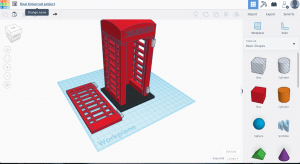Tinkercad Final Project
For my final Tinkercad project, I made a London telephone booth. I studied abroad in London this past summer, so I wanted to find a way to print something that commemorated my time there. My original plan for this design was to base it off of a photograph, have two sides be partially see through, and to have the door on hinges so it could be opened. At the beginning of my design process, that seemed fairly easy. However, when I was
At the beginning of my design process, that seemed fairly easy. However, when I was taking the supports off the front side of the booth, the hinges came off as well so I opted with attaching the door in a different way. However, it no longer operates how I originally wanted but the look of the booth is still what I imagined. I also ended up coloring the base of the booth black with sharpie so it looked as if it was on a platform.
Fusion Final Project
For my final fusion project, I recreated a company’s logo as a stamp. I had just finished designing a sustainability report for Small Beer Brew Co., so I wanted to design something else that went along with it. Because I felt like I struggled with fusion a lot, I chose to begin in Adobe Illustrator. There, I recreated the logo through outlining the hand, finding their typeface and curving it like the company does. After I was done in Illustrator, I saved the file as an .svg and then imported it into fusion. Once I had the file in fusion, I proceeded to extrude all of the elements to create the sense of a stamp. I extruded the inner circle and the type 5 mm more than everything else so those would be the elements to stamp and also created the hand as negative space to add a little more to the design.
OpenScad Final Project
When I first started my OpenScad final project, I wasn’t sure I’d be able to create any specific object. I decided to create another “chaos” out of the code, but ended up with something much different. About halfway through making it, I realized I could turn what I had made into a custom handle. From there, I made a larger knot to hold on to that you would be able to pull on and open a drawer or cabinet. I’m really happy with how this project turned out because when we first started, I knew absolutely nothing about code or how to make something tangible out of it.
Final Class Project






For my final class project, I chose create a replica of my family home in Tinkercad. It was really fun to use the geometric shapes Tinkercad has to create the layout and backyard of the house. To add more to the design, I decided to add on our deck and tool shed in the backyard. I tried to add a texture to the roof, but it was difficult to get all of the angles and distance between the lines the same, so I decided to go with a smooth top to the house. I’m really happy with how this turned out in terms of the detail that I was able to add in the deck and the lines in the windows.
Projects that I Enjoyed:
Class Challenge: Big Ben Landmark
This was by far my favorite smaller project we did. This class challenge was for the Thingiverse Art Challenge: See the World. I have a minor in British Communication and Media, so I thought it was fitting for me to design Big Ben in Tinkercad. I loved seeing how much detail I could create in Tinkercad and thought this project really pushed me and helped me decide what I wanted to do for my final class project.