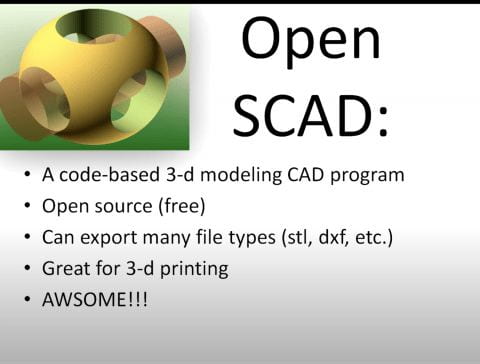Printing with the Afinia H480 If you're a 3SPACE beginner, then you should start with an Afinia H480 printer. This basic printer is best for printing small, quick models with rafts and automatic supports. General Rules and Usage ACCESS: To use the Afinia H480 printers you must either be in a 3SPACE class or workshop, or trained and certified by an instructor or technical TA. Afinia print jobs must finish before the start of the next scheduled 3SPACE class time. Please refer to the Calendar for class times and open hours. FILAMENT: Please do not remove or change filament unless...
Afinia H480 Maintenance
Afinia H480 Maintenance https://www.youtube.com/watch?v=EIJsDYnfKko
Designing with OpenSCAD
Designing with OpenSCAD If you’re an experienced programmer then you’re going to love this. But even if you’ve never written a line of code before in your life, you’ll be able to learn the basics of OpenSCAD and get started modeling right away! Even better, you'll be able to add variables and parameters to your models so that you can customize and modify your designs very easily when you want to change things. Step 1. Get OpenSCAD Start by downloading a free copy of OpenSCAD. You should also bookmark the very useful OpenSCAD User Manual and OpenSCAD Cheat Sheet. The best way to...
Designing with Tinkercad
Designing with Tinkercad If you’re completely new to 3D printing, then one of the best ways to get started is with Tinkercad, a free 3D modeling program that runs right in your web browser. The Tinkercad user interface is extremely intuitive — just drag, drop, modify, and combine 3D shapes to create a 3D design which can be exported for 3D printing. Step 1: Log in to a Tinkercad account To use Tinkercad, you’ll have to set up an Autodesk account, which is free for students and teachers and only takes a minute. Go to www.tinkercad.com and sign up now before reading any further, so...
MakerBot Rep2 Instructions
MakerBot Rep2 Instructions ** coming soon **
MakerBot Rep2 Maintenance
Maintenance for the Replicator 2 Filament changes and repair and maintenance procedures should only be performed by 3SPACE faculty or staff, or students who are certified for these procedures. Applying blue tape The MakerBot Replicator 2 in 3SPACE should always be used with blue painter's tape on the acrylic build plate. If tape is not used then prints may stick agressively to the build plate and be difficult or impossible to remove, resulting in damage to the print or even to the build plate itself. The tape we have had most success with is wide 3M tape that can be purchased on...
Posting to Thingiverse
Posting to Thingiverse ** content coming soon **
Ultimaker 2+ Instructions
Ultimaker 2+ Instructions ** coming soon **